Altair Inspire Studio 2020.1
Inspire Studio version 2020.1 includes the following new features and enhancements.
New Features: General
User Profiles
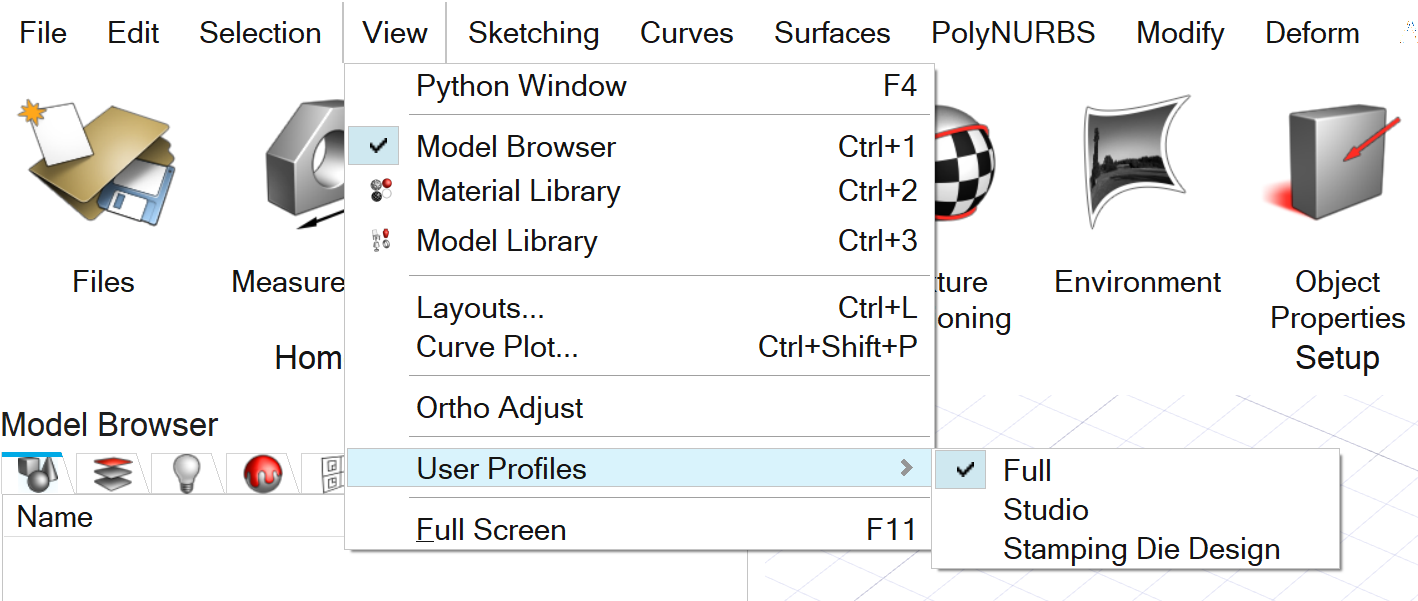
Export to Exchange
Export selected objects to a common file folder used to exchange data with other Altair products. For example, you can export a die design from Inspire Studio to Inspire Form to perform a stamping simulation. You can access this option from the right-click menu or the File menu.
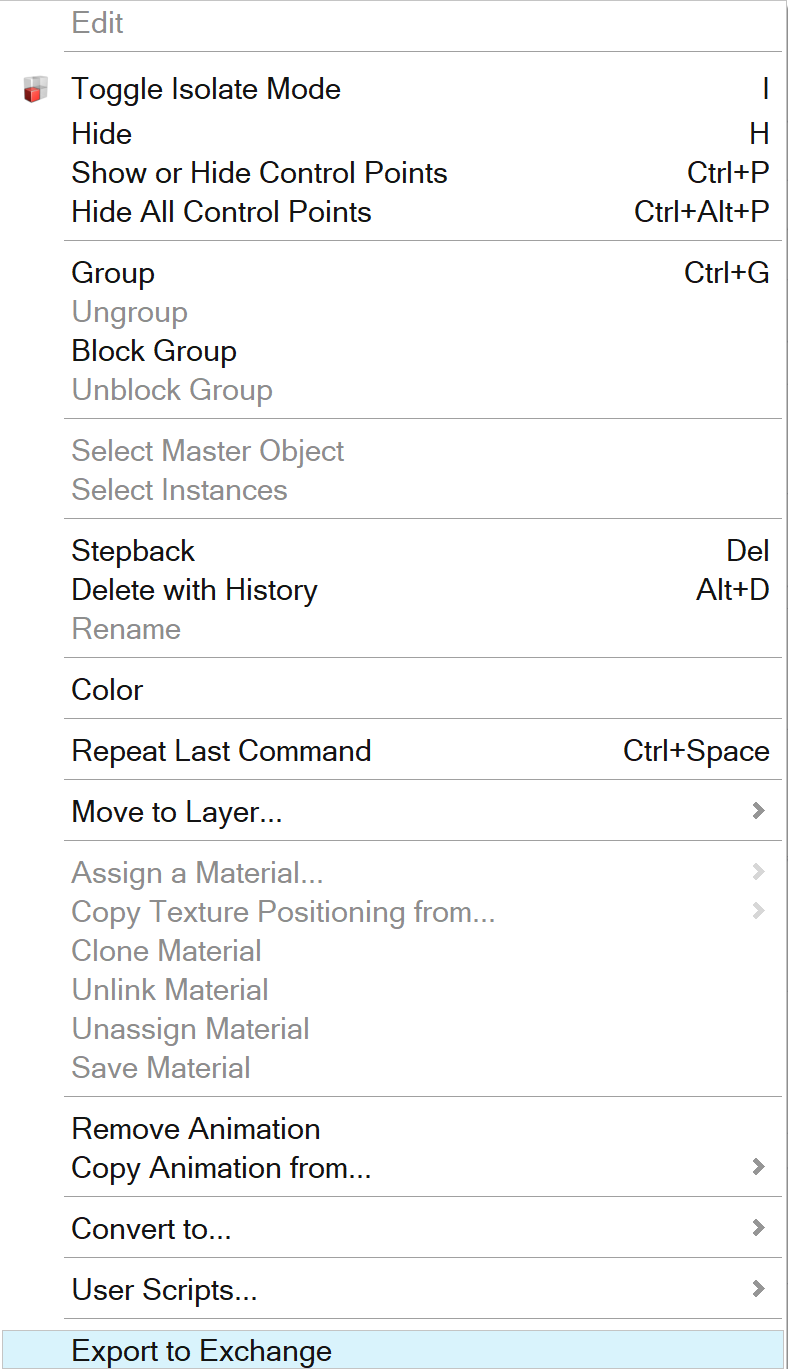
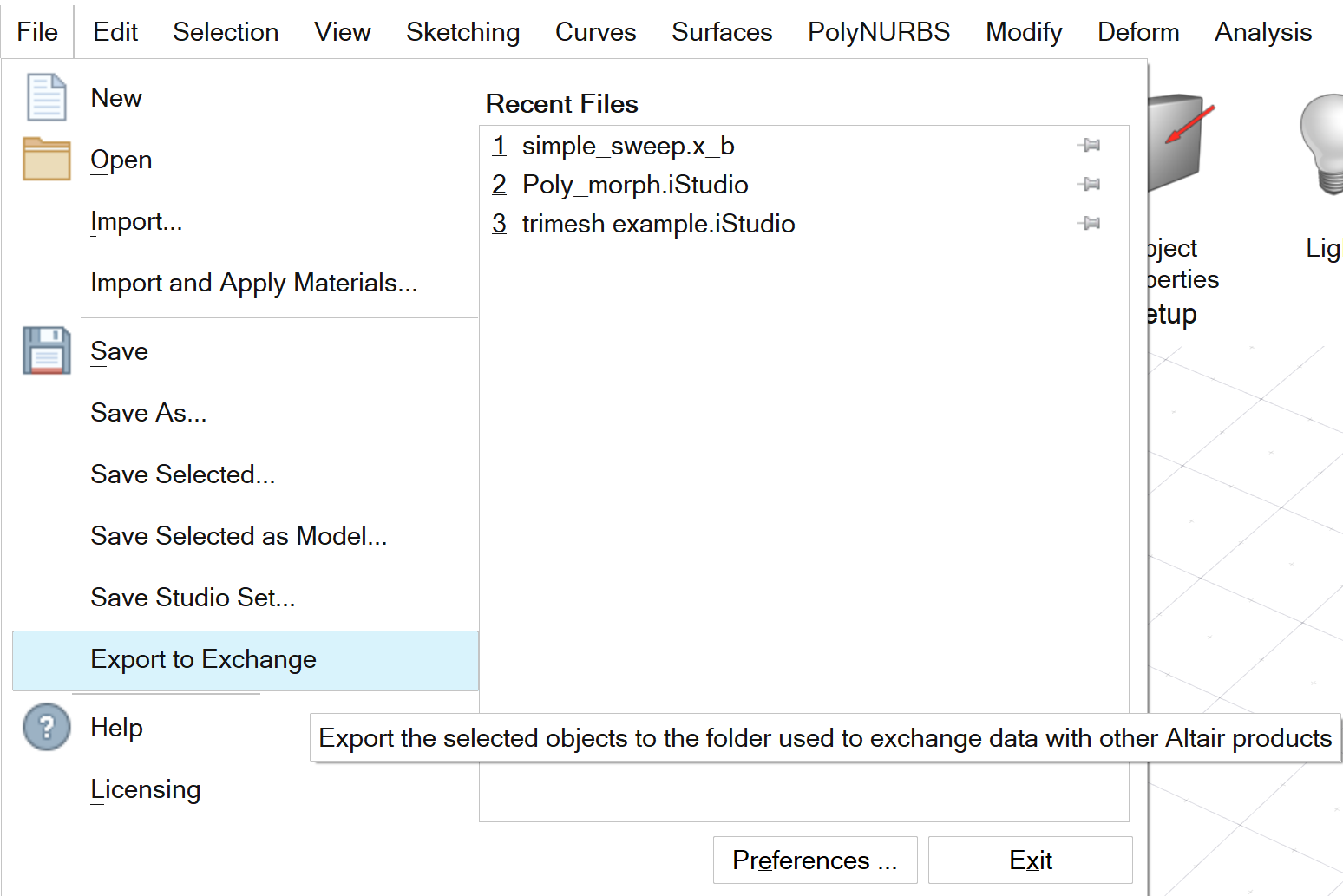
New Features: Modeling
3D Line Tool
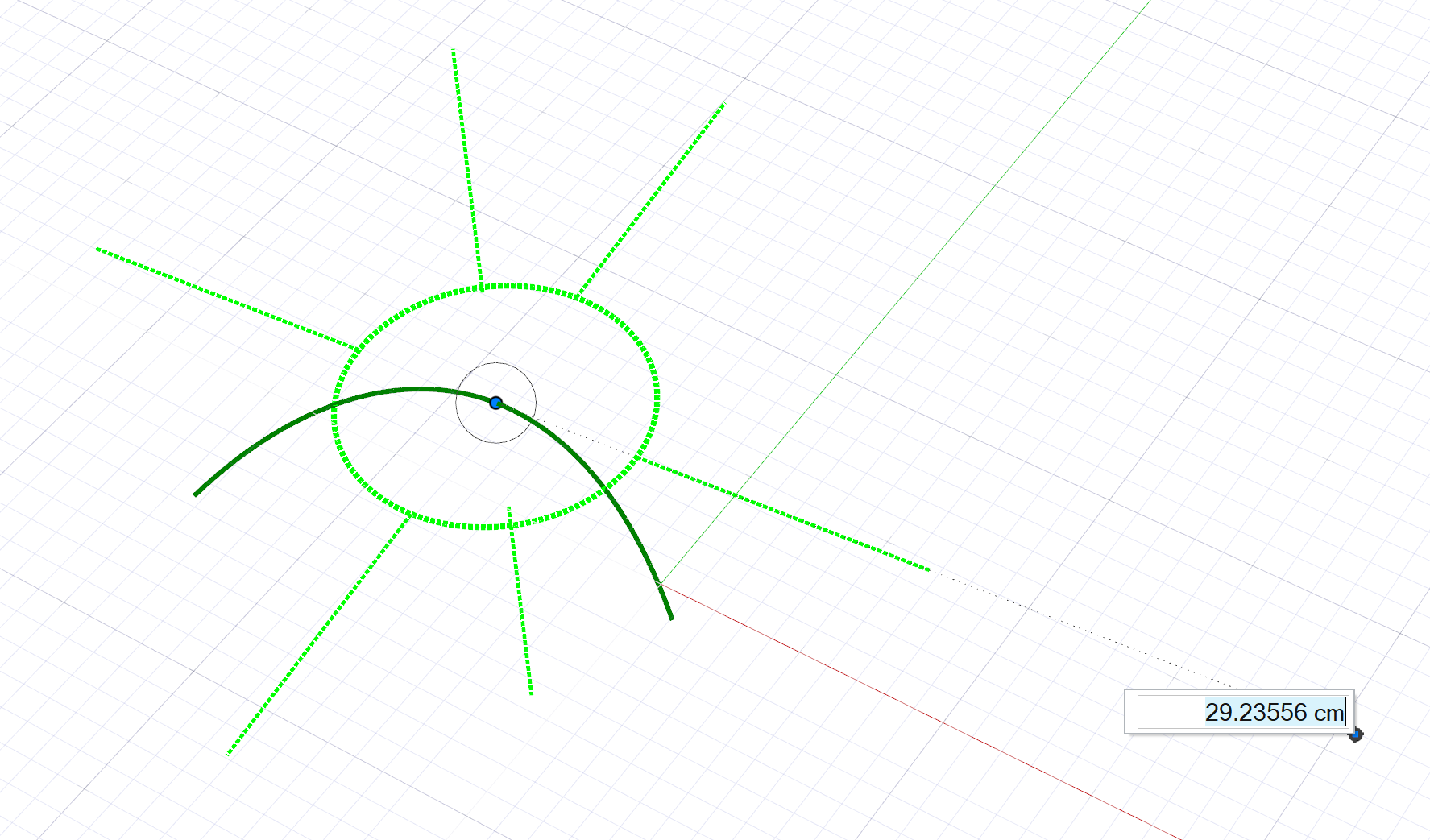
New Features: Die Design
Available through User Profiles.
Part Tools
First define the part and then adjust the draw direction to create a draw die.
Binder Tools
Define one or more binders for the draw die. You can either assign an existing surface as a binder or create a flat from a new surface.
Addendum Tool
Create one or more surfaces that extend from the part to the binder, to aid in stretching and forming.
Die Tool
Trim the binder and add a round to finalize the draw die. Create a matching die using Offset.
Enhancements
General
- Added support for exporting solids to .3dm
- Added HyperStudy support
- Added support for Linux Batch Mode
Modeling
- Make Manifold tool now supports trimesh geometry. This is a first release; we are continuing to improve the conversion results.
- Convert from PolyNURBS to trimesh or vice versa using the right-click menu
PolyNURBS
- Improved PolyNURBS Circle Maker features and workflow
- Added capability to Align Surfaces to Curves
Sketching
- Added Color Legend
- Improved automatic coincident and tangent constraints for Circles and Polyline tools
- Improved constraints for the Line tool
- Improved selection of Arc segments while trimming
- Improved robustness of Lines constrained to imported entities
Rendering
- Improved Interactive Rendering for faster scene calculation
- Added Optix Denoiser option for Interactive Rendering
- Added Intel Denoiser option for Interactive and Final Rendering
- Changed Animation to start with frame #1 rather than frame #0
- Updated Thea Rendering Engine to v3.0