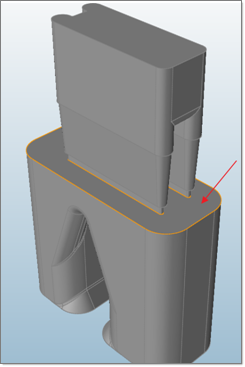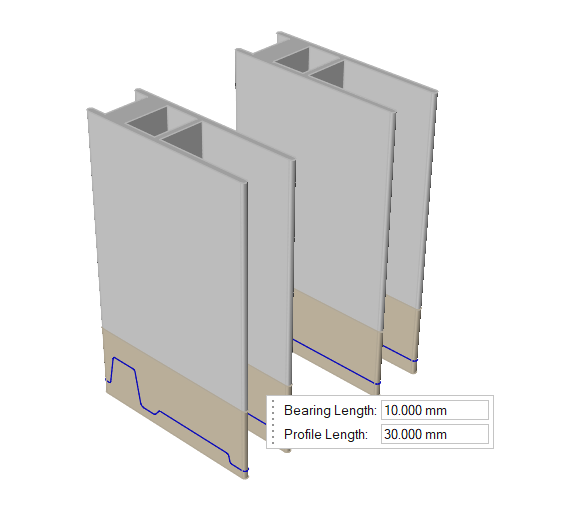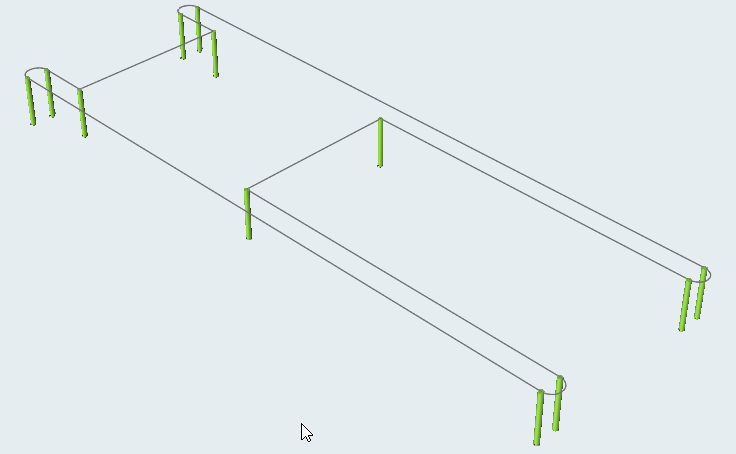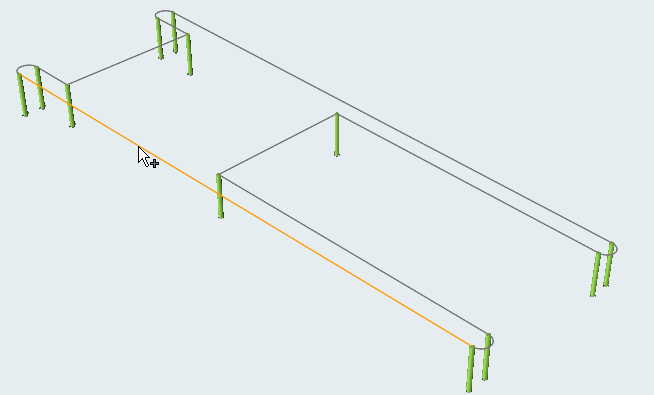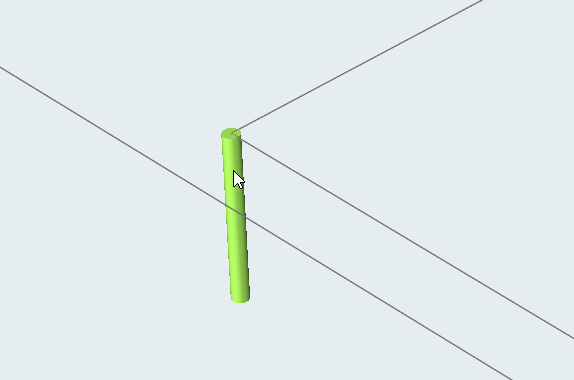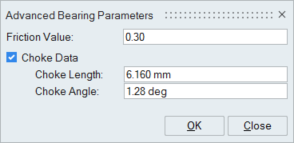Creating the Bearing Profile
Specify the bearing region using the Bearing tool.
Creating the Bearing
Use the Bearing tool to create the bearing.
Editing Bearing Lines
Bearing lines can be edited only after a bearing curve is created.
Setting Up the Bearing Optimization
Use the Bearing tool to setup the bearing optimization.
Setting Up Advanced Bearing Parameters
Setup choke, relief, and friction parameters for the bearing curve.