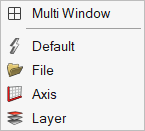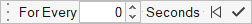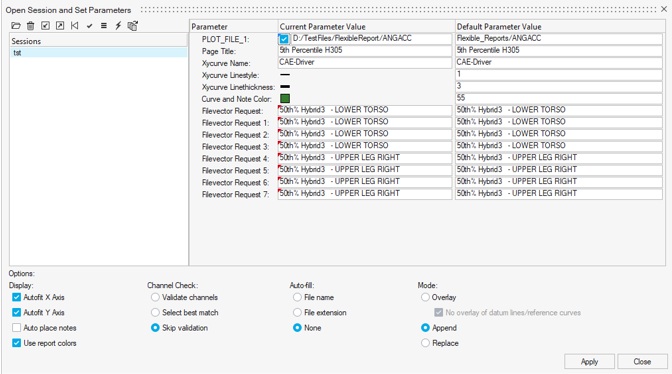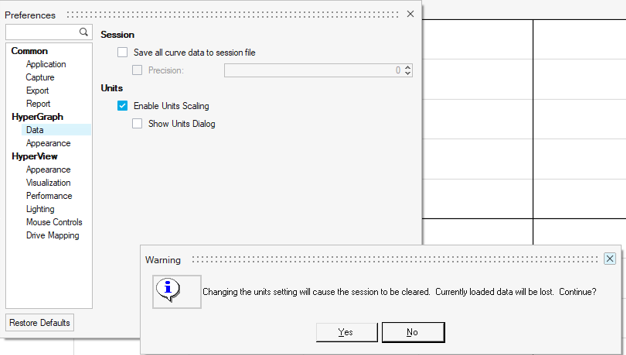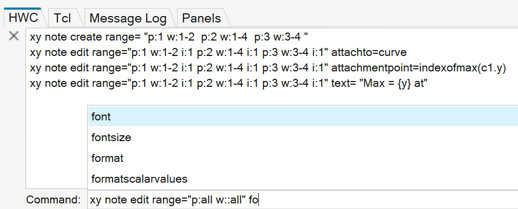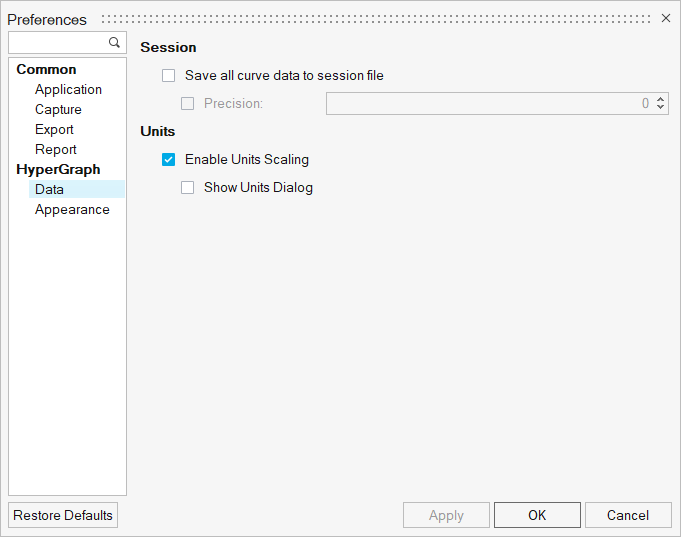Altair HyperGraph 2021.2 Release Notes
General
New Features
- Color Mode Support for Curves
- HyperWorks HyperGraph supports color modes for curves based on the options file, axis, layer, and default.
- Dynamic Results Plotting
- HyperWorks HyperGraph plots results when the solver is running using the View toolbar. Dynamic updates of plots is possible using a set time in a micro dialog.
Enhancements
- Flexible Report User Interface Enhancements
- The Flexible Report user interface has been revamped for a better user experience when using HyperGraph. You can select parameters based on requests upfront without selecting the Channel Mapping dialog. Icons have replaced all buttons.
- Changing Units
- Changing units no longer restarts the product, instead it clears the session by keeping the product open.
- Record and Playback
- Coverage for record and playback for the HyperWorks Command language (HWC), which allows you to record and playback workflows in HyperGraph, has been expanded to support the creation and editing of notes, axis, datums, legends, and header/footers. Advanced entity selection using the xy mark command supports property-dependent selection of all these entity types.
- Preferences Dialog (replaces Options panel)
- HyperWorks HyperGraph preferences are now available in a harmonized dialogue along with other HyperWorks applications. From the menu bar, select to use the same entry point for all HyperWorks applications. Some window-specific settings are moved to the property area of the respective HyperGraph windows in the Browser. Image capture and H3D export-related settings are added to the common section of Preferences, which apply to all HyperWorks applications.
- Tutorial Model Files Removed from Installation Package
- To reduce the footprint size, the following tutorial model and demo
model files are no longer included in the local installation. You can
now find zipped tutorial model files and demo model files on Altair One
via the Altair Community, Altair Marketplace, and Altair Connect sites.
Altair recommends that you create an Altair One account and use it as
your primary portal to access product documentation, a Knowledge Base,
and customer support.
- Tutorial Model Files
-
- HyperGraph
- HyperWorks
- HyperWorks Collaboration Tools
- HyperWorks Desktop
Resolved Issues
- Double-click on a datum line opens the Entity Editor, but not the datum view in the Plot Browser.
- Dyna ELOUTDET BINOUT/ASCII gives wrong curves or doesn't load.
- Issue with application error while loading BNDOUT file.
- Export Curves from 3D bar plot in HyperWorks HyperGraph.
- Component surface area is read incorrectly for ABSTAT ASCII file.
- Complex plots with subcase for x vector when using a report template.
- Note created with Templex function Max = {Y} @ {X} disappears after curve trim operation.
- LS-Dyna model, run with R1110MF4322 on Ford HPC, history variable analysis is restricted.
- Multiple dark theme related issues.
- Multiple subcase set is losing the multiple subcase selection.
- Crash while exporting 3D curve.
- Searching in the Browser for a curve in Complex Plot not working.
- Reading large CSV files with different x vectors.
- Special character in data file names of session files.
- Retrieving time data through a Tcl script.
Safety Tools
New Features
- Safety Tools Ribbon
- In HyperWorks HyperGraph, the Vehicle Safety Tools are available in the new Safety ribbon, with direct access through dedicated icons. The Vehicle Safety Tools preference file is removed.
Known Issues
Since the 2021.1 release, there is a known issue with the IIHS Front (25%) tool when plotting intrusion curves. The workaround is to set a specific user variable in a HyperGraph session, close the session, and then start a new session. There is a script that runs the above steps and sets up the required environment such that the tool runs as intended. The script file and the instructions can be shared upon request.
Solver Interfaces
LS-DYNA Interface
Enhancements
- Updated ASCII Files
-
- ELOUTDET
- ABSTAT_CPM
- SPHOUT
- Updated Binary Files
-
- ELOUTDET
- TPRINT
OptiStruct Interface
Reader Updates
- CNTF file reading is supported.
- When running topology optimization, mass, volume, volume fraction, and compliance are reported per iteration. HyperGraph provided reader support to extract these values on an iteration-by-iteration basis.
PAM-CRASH 2G Interface
Resolved Issues
- HyperGraph reader crashes when reading SysWeld ERF result file.
Radioss Interface
Reader Updates
- THY File Reader
- HyperGraph supports Radioss 2021 global variables in the time history
file:
- Elastic Contact Energy
- Frictional Contact Energy
- Damping Contact Energy
- Reading New Variables
- Updated th.nms1 and th.macro1file to support reading new variables.