Mesh Quality Statistics
Creates a table of mesh quality parameters defined in criteria settings file.
From the Report Ribbon, Add Modules tool group, click
 and select
Mesh Quality Statistics
module.
and select
Mesh Quality Statistics
module.Or
Right-click at the Report or Chapter level and select .- Below are the properties associated with the Mesh Quality Statistics module.
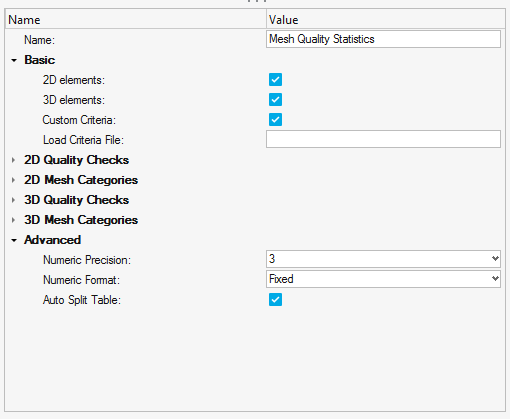 Figure 1.
Figure 1. - Name
- Provide the name for the Model Quality Statistics module.
- Basic
- Select 2D or 3D or both elements for Mesh quality checks.
- 2D Quality Checks
- Select the required quality check parameters.
- 2D Mesh Categories
- Select the required mesh categories such as ideal, good, warm,fail and worst.
- 3D Quality Checks
- Select the required quality check parameters.
- 3D Mesh Categories
- Select the required mesh categories such as ideal, good, warm,fail
and worst.Note: User can edit in the mesh quality criteria also in Criteria File Settings in Preferences.
- Advanced
-
- Numeric Precision
- Select the number of decimal places.
- Numerical Format
- Select the numerical formats- Fixed, Scientific and Engineering.
- Auto Split Table
- Provides the function to split up tables automatically based on the space available in the slide or page.
- Once executed, a table output for Mesh Quality Statistics is generated:
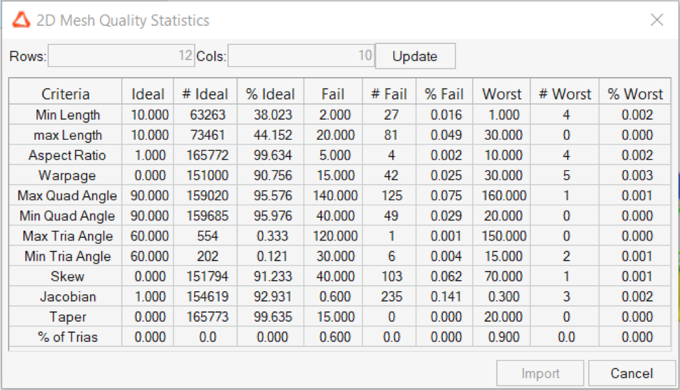 Figure 2.
Figure 2.