Capture
Capture module enables user to capture the entire session content or selected pages and windows as images to a Document or Presentation report.
 Figure 1.
Figure 1. 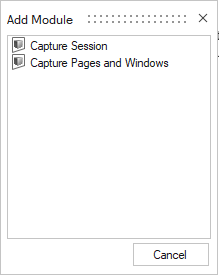 Figure 2.
Figure 2. Or
Right-click at the Report or Chapter level and select .