bolt (spider)
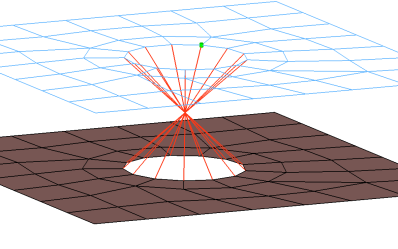
Abaqus
Creates a KINCOUP element, which projects and connect to the nodes of the adjoining elements which form the hole. The connector location can either be on the edge of the hole, center of the hole, midpoint in between the two holes, or on the second row of nodes which form the washer layer.
Nastran and OptiStruct
Creates many individual RBE2 elements. The element projects and connect to the nodes of the adjoining shell elements which form the hole, the RBE2 elements are joined at the midpoint of the bolted connection. The connector location can either be on the edge of the hole, center of the hole, midpoint in between the two holes or on the second row of nodes which form the washer layer.
PAM-CRASH 2G
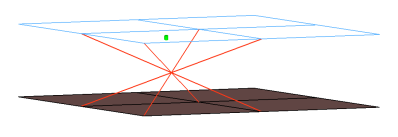
Figure 1.
Radioss
Creates an RBODY element. The element projects and connect to the nodes of the adjoining shell elements which form the hole, the RBODY element is joined at the midpoint of the bolted connection. The connector location can either be on the edge of the hole, center of the hole, midpoint in between the two holes or on the second row of nodes which form the washer layer.
This realization uses the prop_radioss_rigidupdate.tcl property script.
ANSYS
Creates many individual CERIG elements. The element projects and connects to the nodes of the adjoining shell elements which form the hole, the CERIG elements are joined at the midpoint of the bolted connection. A MASS21 element is created at this location. The connector location can either be on the edge of the hole, center of the hole, midpoint in between the two holes or on the second row of nodes which form the washer layer. Properties and materials for the MASS21 element are also created.