Create a Simple Fold
-
From the Airbag Solutions ribbon, click the
Simple tool.

Figure 1. -
On the guide bar, click
 to define parameters.
to define parameters.
- Method: Use the default envelop option.
- Stopping Angle: Is less than 180 degrees when the fold is partial and 180 degrees when the airbag is folded on itself.
- Friction: The value of the friction coefficient for contacts.
- Element size: The element size of the envelope and controls how close the envelope surfaces are to the airbag fabric. The smaller the element the better the envelope may follow the airbag geometry. Depending on the airbag element size values of 3-6 mm are reasonable.
- Elements on side: Compute the envelop element size based on the required number of elements on the side of the envelop.
- Height Ratio (envelop): Compute the limiter height. A limiter is an extension of the moving envelop, which keeps the outside part of the airbag flat, which is folded. If the Height Ratio is zero, no limiter is generated. If the Height Ratio is greater than zero, a limiter is generated.
- Void component: If this checkbox is activated a void component is created around the airbag elements near the folding line itself, and in some cases improves the quality of the result.
- Height Ratio (void comp): Compute the void component height. A void component is a sheet between the moving and the fixed part of the envelop, on the inside of the fold, that prevents the airbag from folding badly on the inside.
- Folds Directory: The location where the results of the run are written.
- On the guide bar, click Components.
- Select the airbag components.
-
Set advanced selections as necessary by clicking
 on the guide bar.
on the guide bar.
-
Once the selection is made, a line appears in the modeling window. Using the arrows, you can change the
position of the folding line by rotating it or translating it.
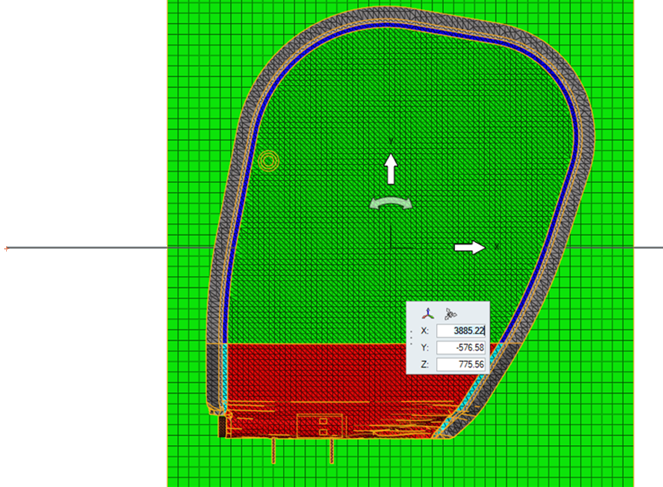
Figure 2. - On the guide bar, click Side.
- Select a node to define which side the airbag is folded on.
- On the guide bar, click Export to export the deck for the pre-simulation of the fold.
-
At the end of the pre-simulation run, click the satellite icon
 to load the new positions from the
resulting .h3d file.
to load the new positions from the
resulting .h3d file.