Graphical Manipulator
A graphical manipulator allows you to modify specific items directly in the graphics area using interactive tools.
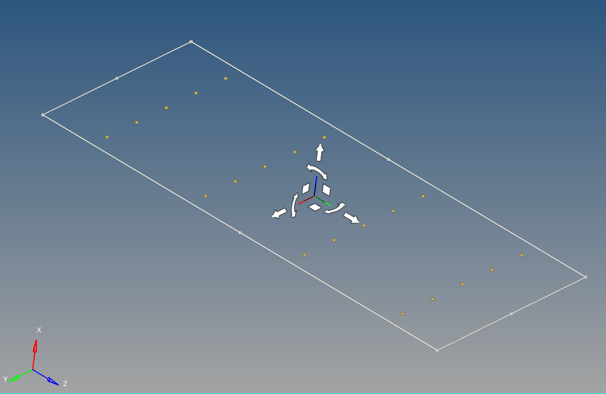
Figure 1. Streamlines graphical manipulator example
| Panel/Tab | Graphical Manipulator | Description |
|---|---|---|
| Section Cut | Two Directional Three Directional Spherical |
These graphical manipulators allow you to modify the definition of the section. Section cuts defined by a specific plane can only be adjusted by moving the base point along the normal. Other section cuts can be translated or rotated anywhere in 3-D space. |
| Streamlines | Line Two Directional Three Directional |
The streamline rake used to create streamlines is defined by seed nodes on a line, plane, or area. This line, plane, or area can be scaled, translated, or rotated using a manipulator specific to the rake type. |
| Image Planes | 2D 3D |
The 2D image plane manipulator allows translation and scaling of the image in
3-D space. The 3D image plane manipulator allows translation, rotation, and scaling of the image in 3-D space. |
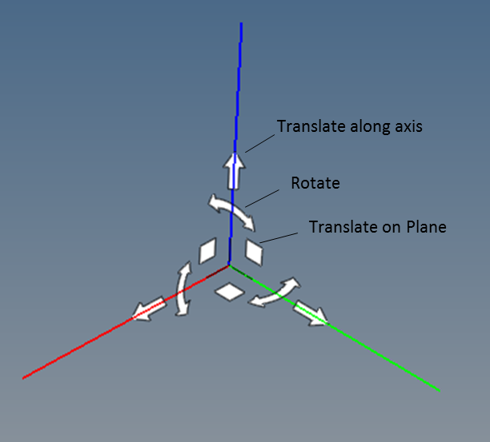
Figure 2.