ANSYS Connector Types
Supported ANSYS connector types.
- hexa (tapered T)
- Intended to be used for t-cases. The size and exact position can be defined
thickness dependent, or the exact dimension and position parameters can be given.
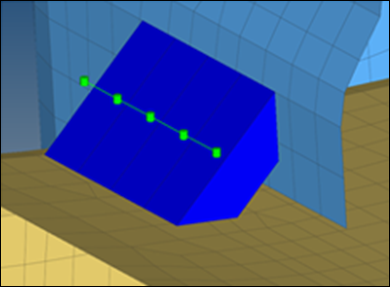
Figure 1.CFG ansys 105 hexa (tapered T) *filter seam *style continuous 6 *head *body 0 hex8 1 1 - Bolt (link10)
- Creates a body with element type ‘Link10’ element. CERIG elements will be created at
the head. Head elements project and connect to the adjoining elements that form the
hole. Properties and materials for the Link10 element are also created.
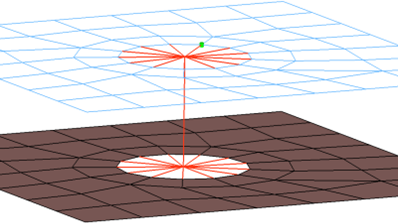
Figure 2.CFG ansys 112 bolt *filter bolt *style bolt 0 *head rigid 1 1 *body 0 rod 2 1 *post prop_ansys.tcl cfg_ansys_boltlink10 - Bolt(BEAM44)
- Creates a body with element type ‘Beam44’ element. CERIG elements will be created at
the head. Head elements project and connect to the nodes of adjoining elements that
form the hole. Properties and materials for the Beam44 element are also created.
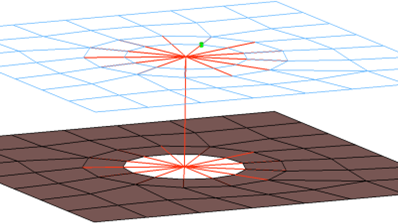
Figure 3.CFG ansys 113 bolt (BEAM44) *filter bolt *style bolt 0 *head rigid 1 1 *body 0 bar2 7 1 *post prop_ansys.tcl cfg_ansys_boltlink10 - Clip
- Creates CERIG and Mass21 elements. Mass21 element is created at the center location
of bolt body. CERIG elements connect Mass21 to the nodes of adjoining elements of the
shell that form hole. CERIG elements, from Mass21 also connect to the nodes of the
element that represent the washer of the bolt. Properties and materials are also
created for the Mass21 element type. The connector location can either be on the edge
of the hole, center of the hole, midpoint in between the two holes, or on the second
row of nodes which form the washer layer.
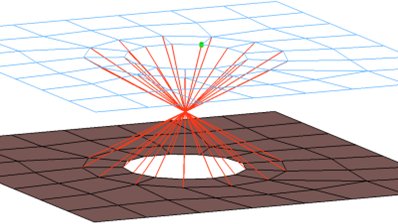
Figure 4.CFG ansys 114 clip *filter bolt *style bolt 1 *head *body 0 rigidlink 1 2 *post prop_ansys.tcl - Bolt (spider)
- Creates many individual CERIG elements. The element projects and connects to the
nodes of the adjoining shell elements which form the hole, the CERIG elements are
joined at the midpoint of the bolted connection. A MASS21 element is created at this
location. The connector location can either be on the edge of the hole, center of the
hole, midpoint in between the two holes or on the second row of nodes which form the
washer layer. Properties and materials for the MASS21 element is also created.
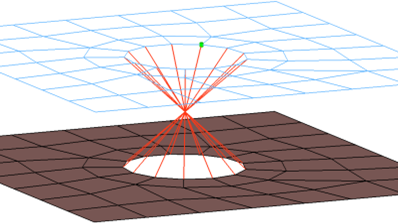
Figure 5.CFG ansys 115 bolt (spider) *filter bolt *style bolt 1 *head *body 0 rigid 1 1 *post prop_ansys.tcl - Bolt (Washer1) link10
- Creates CERIG element for the head and LINK10 for body. The head elements project
and connect to the nodes of the adjoining shell elements which form the hole and also
the second row of nodes which form the washer layer. The connector location can either
be on the edge of the hole, center of the hole, midpoint in between the two holes or
on the second row of nodes which form the washer layer. Properties and materials are
also created for the LINK10 element.
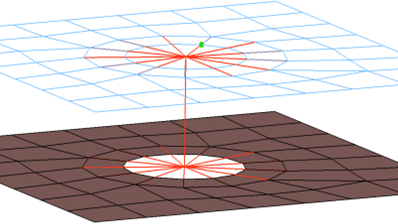
Figure 6.CFG ansys 116 bolt (washer 1) *filter bolt *style bolt 0 *head rigidlink 1 12 *body 0 rod 2 1 *post prop_ansys.tcl cfg_ansys_boltwasher1link10 - Bolt (Washer1 alternate) link10
- Creates CERIG element for the head and LINK10 element for body. The head elements
project and connect to the nodes of the adjoining shell elements which form the hole
and also the second row of nodes which form the washer layer. The head only connects
to every other node on the washer layer. The connector location can either be on the
edge of the hole, center of the hole, midpoint in between the two holes or on the
second row of nodes which form the washer layer. Properties and materials are also
created for the LINK10 element.
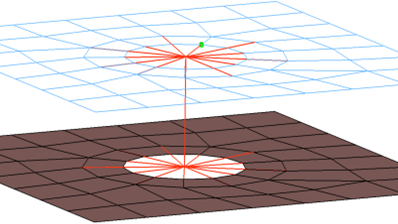
Figure 7.CFG ansys 117 bolt (washer 1 alt) LINK10 *filter bolt *style bolt 0 *head rigidlink 1 13 *body 0 rod 2 1 *post prop_ansys.tcl cfg_ansys_boltwasher1alternatelink10 - Bolt (Washer 1) BEAM44
- Creates CERIG elements for the head and BEAM44 element for the body. The head
elements project and connect to the nodes of the adjoining shell elements which form
the hole and also the second row of nodes which form the washer layer. The connector
location can either be on the edge of the hole, center of the hole, midpoint in
between the two holes or on the second row of nodes which form the washer layer.
Property and material cards for the BEAM44 element are created.
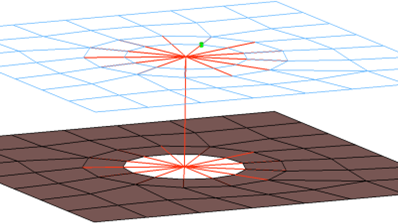
Figure 8.CFG ansys 118 bolt (washer 1) BEAM44 *filter bolt *style bolt 0 *head rigidlink 1 12 *body 0 bar2 7 1 *post prop_ansys.tcl cfg_ansys_boltwasher1beam44 - Bolt (Washer 2) LINK10
- Creates CERIG elements for the head and the LINK10 element for body. There are two
individual CERIG elements at the head of the connection, one to connect to the inner
row of nodes, the other to connect to the washer layer nodes. The connector location
can either be on the edge of the hole, center of the hole, midpoint in between the two
holes or on the second row of nodes which form the washer layer. Property and material
cards are created for the LINK10 element.
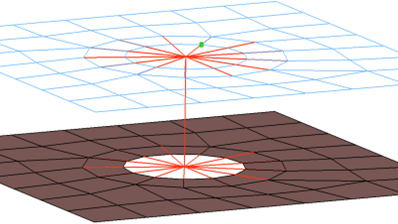
Figure 9.CFG ansys 119 bolt (washer 2) LINK10 *filter bolt *style bolt 0 *head rigidlink 1 1 rigidlink 1 2 *body 0 rod 2 1 *post prop_ansys.tcl cfg_ansys_boltwasher2link10 - Bolt (Washer 2 alt) LINK10
- Creates CERIG elements for the head and the LINK10 element for body. There are two
individual CERIG elements at the head of the connection, one to connect to the inner
row of nodes, the other to connect to the washer layer nodes. The CERIG head element
that connects to the washer layer nodes only connects to every other node on the
washer layer. The connector location can either be on the edge of the hole, center of
the hole, midpoint in between the two holes or on the second row of nodes which form
the washer layer. Property and material cards are created for the LINK10 element.
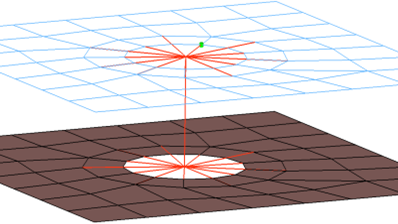
Figure 10.CFG ansys 120 bolt (washer 2 alt) LINK10 *filter bolt *style bolt 0 *head rigidlink 1 1 rigidlink 1 3 *body 0 rod 2 1 *post prop_ansys.tcl cfg_ansys_boltwasher2altlink10