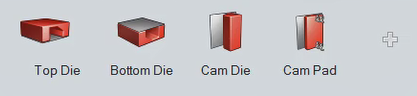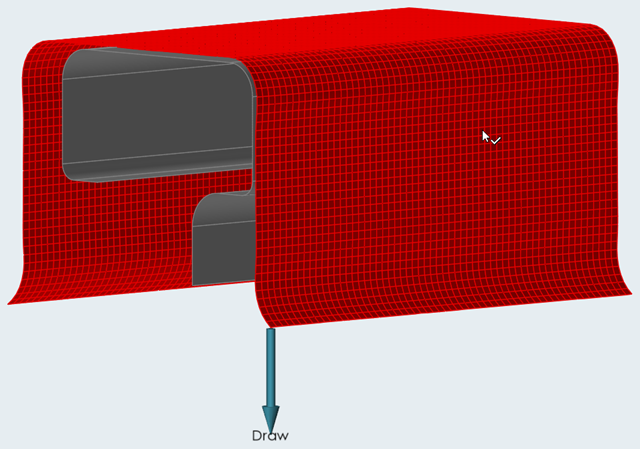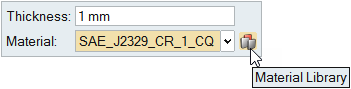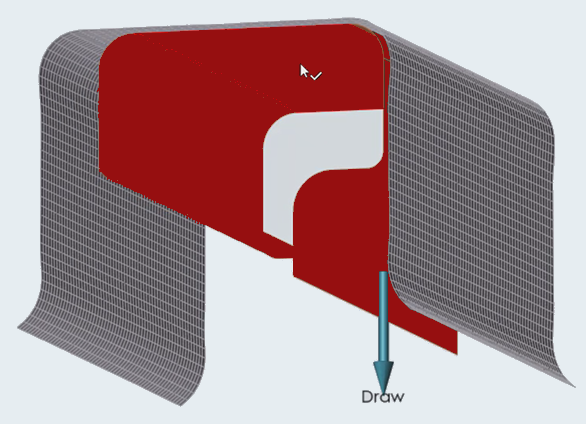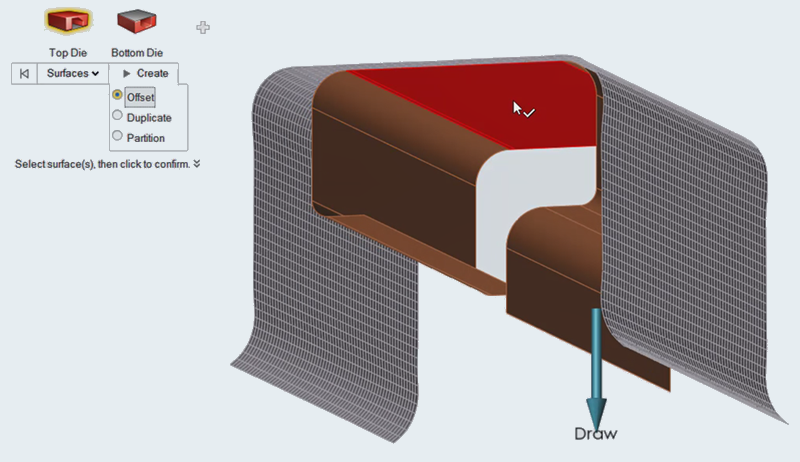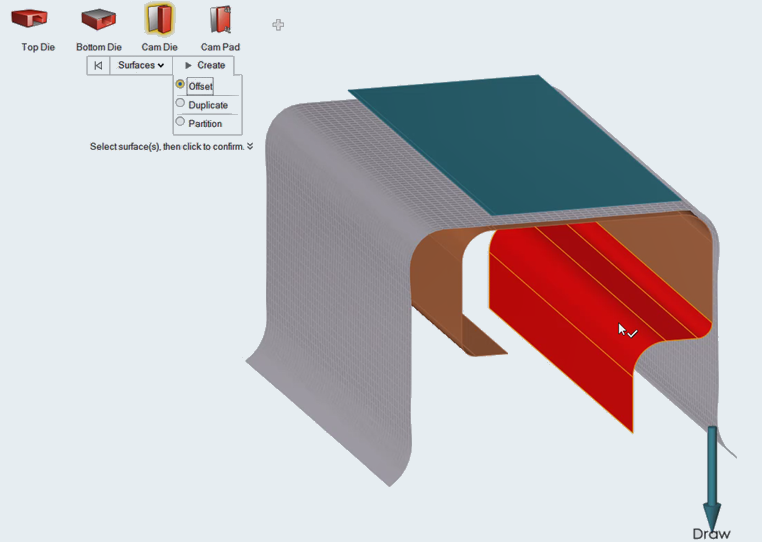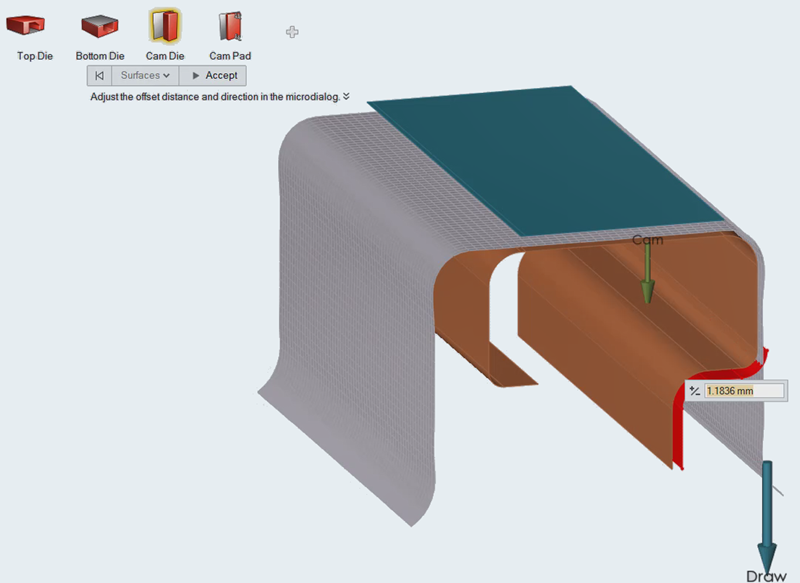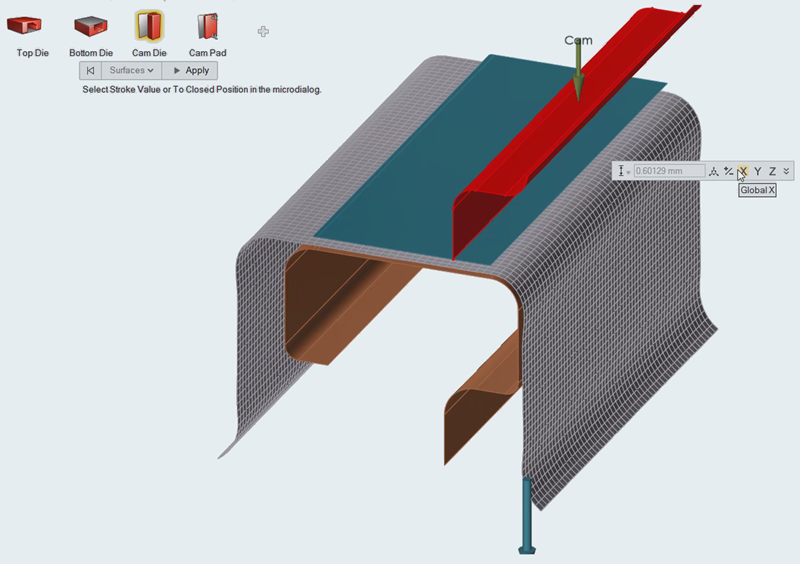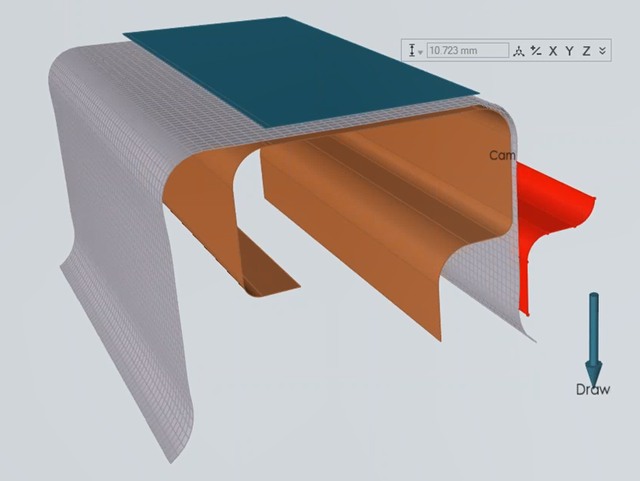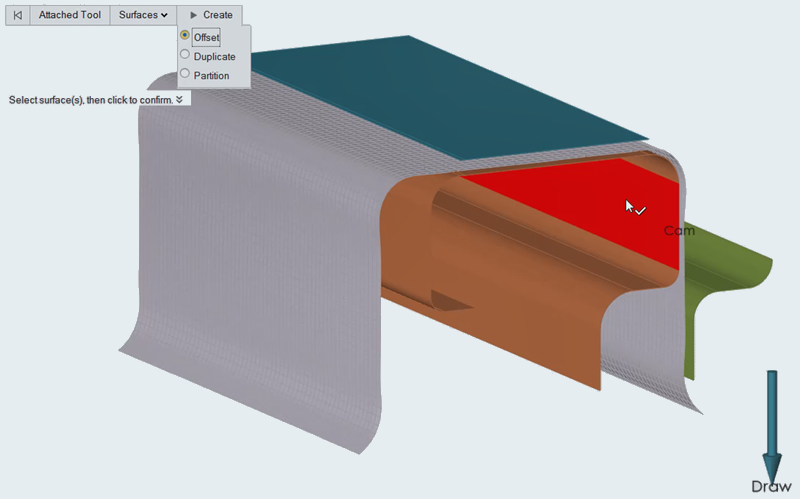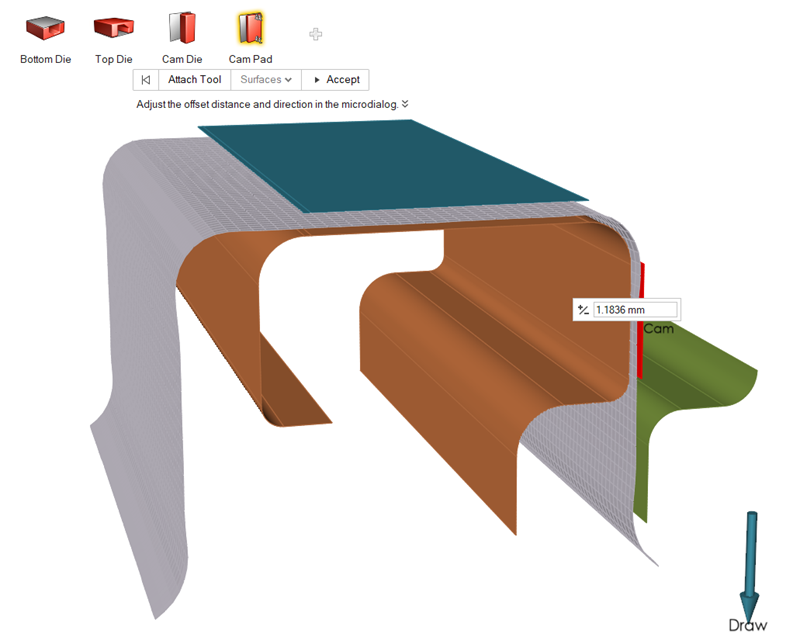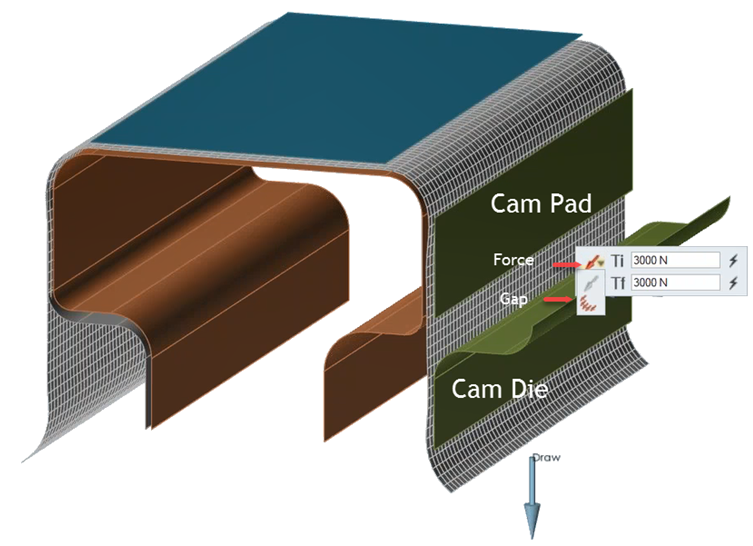Cam Flanging Simulation
Learn how to set up and simulate a custom forming process with cam and flange tools.
Import the CAD Data
Set Up a Custom Operation
Define the Blank and Material
Configure The Bottom Die
Configure the Top Die
Configure the Cam Die
Configure the Cam Pad
Run the Custom Simulation
Review the Simulation Results
The Analysis Explorer lets you choose a variety of results to review. An animation for each result type is included. By default, the results for thinning are displayed on the formed part. The results below show the results for Displacement.
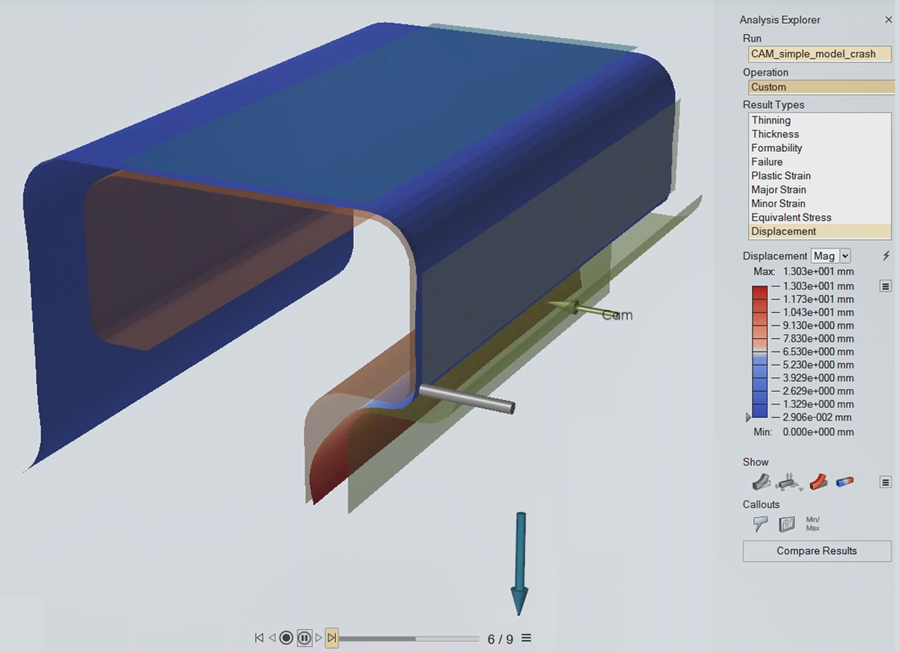
-
With the slider below the model, you can review the forming of the model.
- Adjust the results slider to see what areas on your model are under the greatest thinning.
- To animate the results, click the play button. To jump to the first or last step, click the left and right arrow buttons, respectively.
- To adjust the animation settings for playback, display, or speed, on the
slider, click
 .
.
- To view additional results, from the Analysis Exporer, select a Run, Operation, and Result Type.
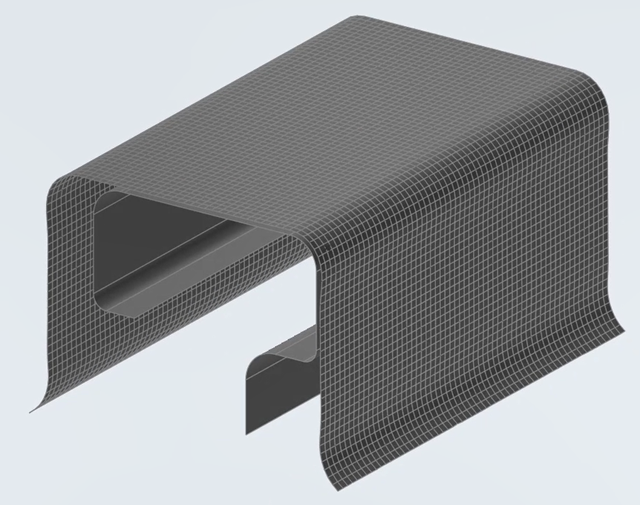
 operation icon.
operation icon.
 appears on the icon.
appears on the icon.