Near Field Aperture
This option defines an ideal receiving antenna with a near field aperture (single or multiple surfaces).
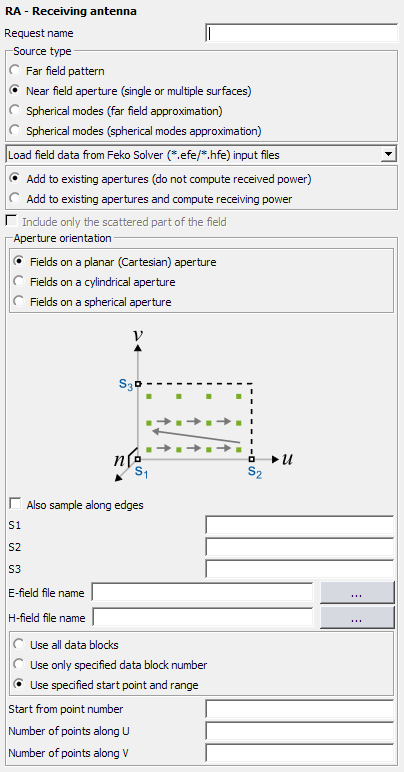
Figure 1. The RA - Receiving antenna dialog.
Parameters:
- Load field data from
-
- Feko Solver (*.efe/*.hfe) file
- Read the field values from .efe/.hfe format files calculated by Feko. The files should contain values describing a single face. The field data files are requested with the DA card.
- CST near field scan (CST NFS)
- Read the field values from CST NFS format files.
- Sigrity (*.nfd) input file
- Read the field values from a .nfd file.
- Orbit/Satimo (*.mfxml) measurement file
- Read the field values from a .mfxml file.
- ASCII text file
- Read the field values from an ASCII file.
- The file data follows in the (*.pre) input file
- The field values are specified in the .pre file. The format of this file is described in the AR card.
- Add to existing apertures (do not compute received power)
- This option is selected when a new near field aperture is defined which is added to previously defined apertures. The receiving power for the multiple near field apertures is not computed.
- Add to existing apertures and compute receiving power
- This option is selected if a single near field aperture or the last of multiple near field apertures is defined. All defined near field apertures defined before and including this one are taken into consideration and the receiving power is computed.
- Include only the scattered part of the field
- When this item is checked, only the scattered part of the field is considered for calculation. Otherwise the total field, the sum of the scattered and source contributions, are considered for calculation.
- ...aperture
- Select a planar, cylindrical or spherical aperture.
- Also sample along edges
- Check this option to extend the samples up to the edges of the aperture. When it is unchecked, the samples will be offset from the edges of the aperture.
- S1, S2 and S3
- These text boxes are for input points (see the DP card) that define the orientation of the aperture. The figure on the dialog will depict the orientation.
- E-field file name
- The input file name from which the electric field data must be read. This may be either an .efe file or a text file (with units V/m).
- H-field file name
- The input file name from which the magnetic field data must be read. This may be either an .hfe file or a text file (with units A/m).
- Start from point number
- The number of the first field point to be used for the aperture. If set to 1, field values are read from the start of the file, for larger values the first point number-1 values (.efe and .hfe files) or lines (text files) are ignored. This may be used, for example, if the data file contains the field values for more than one frequency. This corresponds to the line number if all non-data lines are stripped from the file. The Start from point number field is not used if the field data is obtained from the .pre input file
- Number of points along
- These two text boxes specify the number of field points along each of the two axes of the aperture.
- Aperture orientation
- Define the aperture orientation by specifying the reference points (S1, S2 and S3) in relation to the aperture.
- S1, S2 and S3
- Define the orientation of the aperture.
- Directory
- The directory where the CST near field scan (NFS) files are located.
- File name
- The input file name from which the Sigrity (.nfd) or Orbit/Satimo (.mfxml) files are read.
- Use all data blocks
- Import all data blocks from the specified .efe/.hfe, .nfd, .mfxml or .nfs file. The data is interpolated for use at the operating frequency.
- Use only specified data block number
- Use the data from the nth frequency block in the specified .efe/.hfe, .nfd. .mfxml or .nfs file.
- Use specified start point and range
- Select a specific near field pattern in a .efe/.hfe, .pre or ASCII text file.