Changing the Waveguide to a Shell Part
Change the solid waveguide part to a shell (hollow) part with metal walls.
-
In the model tree, select
Union1.
The details tree now shows a Regions branch.
-
In the details tree, expand Regions.
-
From the right-click context menu, select
Properties.

Note: In this geometry part only one region (the inside of the waveguide) exists.
-
From the right-click context menu, select
Properties.
-
Set the Region medium to Free
space.
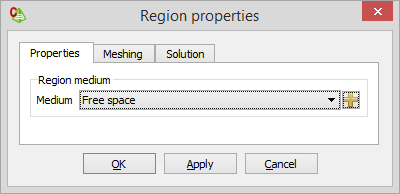
- Click OK to set the region medium and to close the dialog.