File Browser
Computation results visualized with CoMan are listed in a tree structure within the File Browser.
The File Browser can be accessed by selecting or by moving the mouse cursor over the button File Browser on the left side of the main window. The browser can slide in and out automatically or can be pined by pressing the pin button in the upper-right corner of the window.
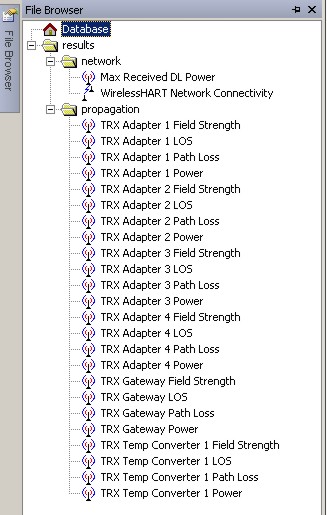
Figure 1. File Browser window of CoMan.
In order to load and show computation results in the Project View an item of the tree structure has to be selected and double-clicked. A click on the Database item on top of the tree will unload the previously selected results. In this case only the database(s) will be displayed in the Project View.
The context menu of the File Browser offers the possibility to update the content manually and to erase single results or even whole result folders from disk.