2D View
CoMan's 2D View visualizes the specified environment database and computed result for an arbitrary defined horizontal cutting plane.
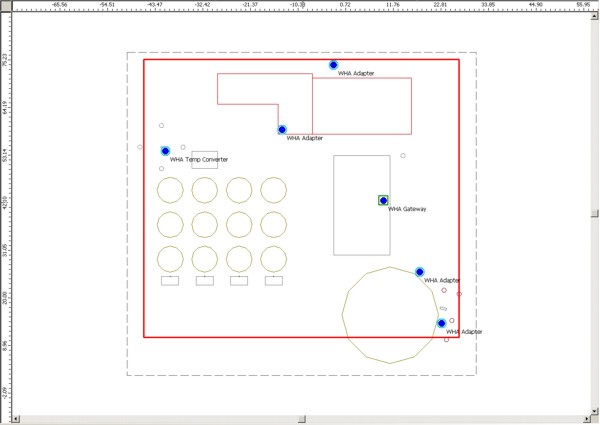
Figure 1. CoMan 2D graphical view.
The dashed gray line around the database highlights the border of the vector database, whereas the red polygon indicates the horizontal prediction area. If the prediction mode is set to point-to-point for node locations (see the Prediction tab of the System Configuration dialog), the prediction area will not be displayed.