MotionView Overview
MotionView is a general pre-processor for Multi-body Dynamics.
MotionView is a Multi-body Dynamics modeling client within HyperWorks. Coupled with Altair’s native, state of the art multi-body solver MotionSolve, MotionView offers an end to end solutions for mechanical system simulations, right from model set up to result viewing and optimization, all within the HyperWorks environment.
- Flexible, intuitive, and easy to use graphical interface
- Unlimited level of hierarchy
- Object oriented Parametric modeling environment
- Set up multiple events
- Reading of diverse CAD formats
- Offers a vast range of modeling elements supported by the solver
- Many tools to assist with model building, such as CG/Inertia summary, Load Export, Data Summary, and more
- Highly customizable through its native language, MDL, as well as other known languages like Tcl and Python
- Ready to use automotive libraries and track modeler
- Multi-Disciplinary tools
- System optimization using MotionSolve or HyperStudy
- Coupling with EDEM for bulk material modeling and simulation
- Export to ADAMS
- Functional Mock-up Interface support
Getting Started
-
From the Start Menu, select
- From a command prompt, "C:\Program Files\Altair\2021\hwdesktop\hwx\bin\win64\runhwx.exe" -client HyperWorksDesktop -plugin HyperworksPost -profile HyperworksPost -clientconfig hwmbdmodel.dat.
- Select MotionView
from the client pull-down menu.
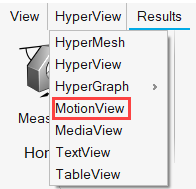
Figure 1.OR
- Select MotionView
using the client selector in the modeling window.
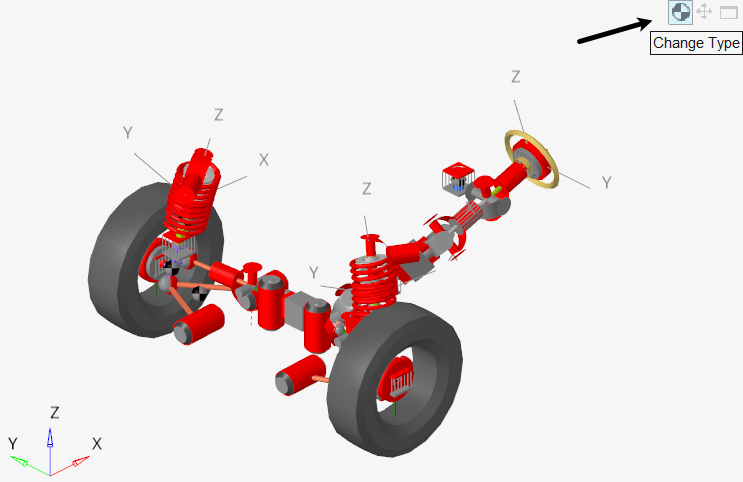
Figure 2.
User Interface

Figure 3.
- Ribbon Tabs
- Ribbon Icons
- Browser
- Property Editor
- View Toolbar
- Panels