Change the Maximum Size of a Job Script
Limit the size of job scripts.
- Click the Configure tab.
-
Choose the HPC to configure.
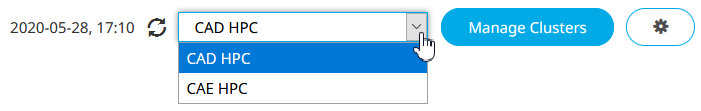
Figure 1. Choose an HPC - Click Limits from the PBS Professional menu located on the left-hand side of the web page.
-
Click
 located in the upper right-hand corner of the web page.
located in the upper right-hand corner of the web page.
- Enable the Display Advanced Settings check box.
-
Click
 located to the right of Job Script Size
Limit.
located to the right of Job Script Size
Limit.
-
For Job Script Size Limit, enter the maximum size for
job scripts.
The size must be entered in the format integer[suffix] (ex. 200MB) where suffix can be one of the following:
Suffix Meaning Size b or w Bytes or words 1 kb or kw Kilobytes or kilowords 2 to the 10th, or 1024 mb or mw Megabytes or megawords 2 to the 20th, or 1,048,576 gb or gw Gigabytes or gigawords 2 to the 30th, or 1,073,741,824 tb or tw Terabytes or terawords 2 to the 40th, or 1024 gigabytes pb or pw Petabytes or petawords 2 to the 50th, or 1,048,576 gigabytes -
Click
 to save the change.
to save the change.