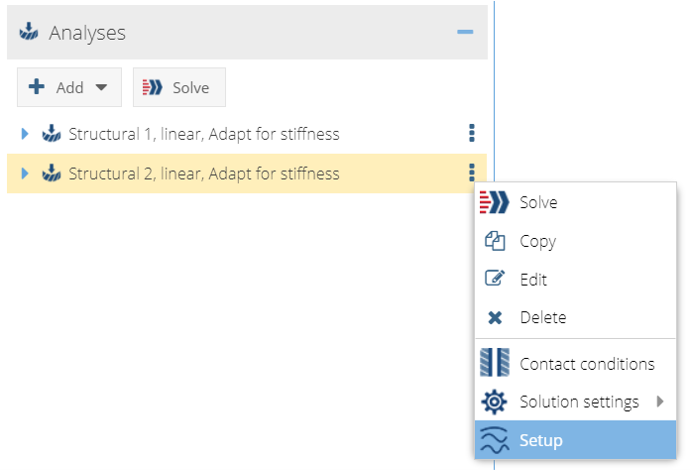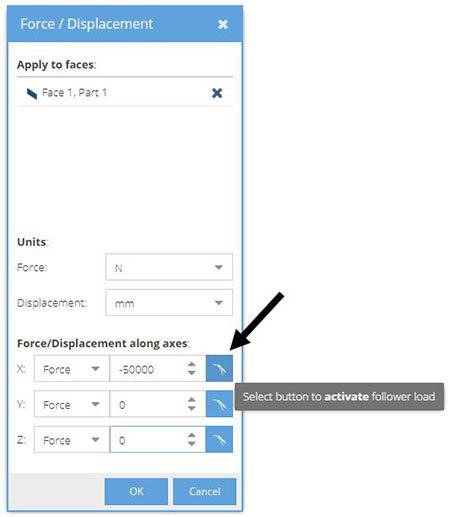Activate Geometric Non-Linear
Setup geometric non-linear contact.
Typically, a linear analysis is run first. Next, rerun the analysis as geometric non-linear to explore how the deformations are affected.
-
Copy a linear analysis.
- Optional:
Modify defined force loading conditions to specify follower loads.