Marker Points
Marker points in WallMan can be used to highlight points
of special interest or to reference database objects. Marker points can be set in all 2D
views using the mouse after selecting the marker points tool ![]() from the View toolbar.
from the View toolbar.
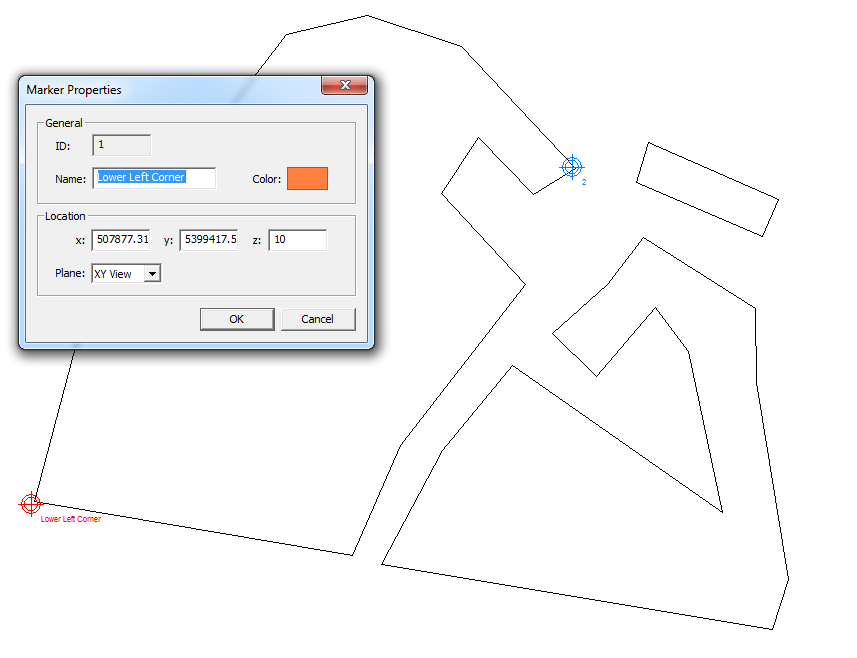
Figure 1. Properties of the marker points.
The properties dialog offers the possibility to change the name, the color and the location of a marker point.
Geo-Referencing with Marker Points
Geo-referencing, positioning of database objects can be done with marker points. WallMan, therefore, offers the possibility to either assign an arbitrary coordinate to a marker or to assign a marker point to the location of another marker point. The database objects which shall be moved together with the marker can be selected in the “Data” section of the Referencing dialog.
Besides this, database objects can also be fitted, adjusted by rotation, translation and scaling. Therefore at least four different marker points are required. Two markers indicate the destination location and the other two markers specify the starting point of the operations. After the marker points have been placed, an arbitrary one can be selected in order to open the Marker Point Referencing dialog via the context menu. Afterwards the mode Adjust two markers to the position of two other markers' has to be selected. In the section Position Adjustment', you can choose two marker points to be used as a reference position and two marker points which shall be transformed in order to be located on top of their corresponding reference later. Database objects which shall be transformed together with the marker points can be selected in the lower part of the dialog.
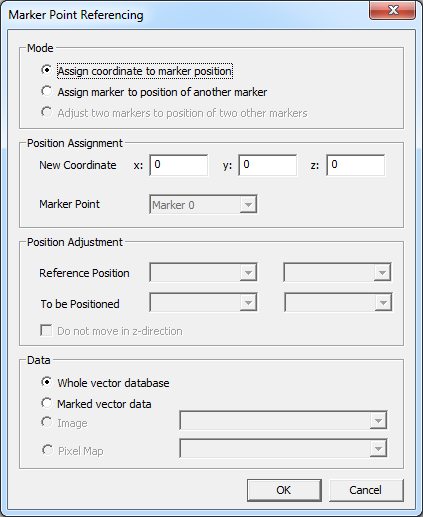
Figure 2. The Marker Point Referencing dialog.