Floor Levels
Floor levels are horizontal planes which can be defined via menu or the corresponding toolbar icon. They can be used for easy navigation in multi-floor indoor databases as well as to assign additional data, such as clutter maps or images of pixel databases. For urban databases, only a single floor level can be defined.
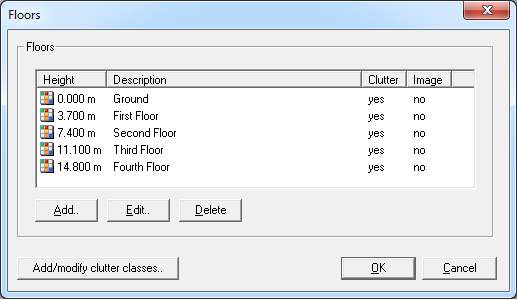
Figure 1. Definition of floor levels.
All defined floor levels are listed in a selection box which is located within the View toolbar.
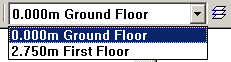
Figure 2. Selection of floor levels.
Floor levels can be changed via selection box or by pressing Ctrl+Alt+Arrow up or Ctrl+Alt+Arrow down, respectively.
The floor levels defined in WallMan can be used to navigate through the floors of the building database in ProMan, as well.
Additional Clutter Data
Besides a height and a name, floor levels can also contain clutter information. Clutter data is required to define location dependent traffic for radio network planning.
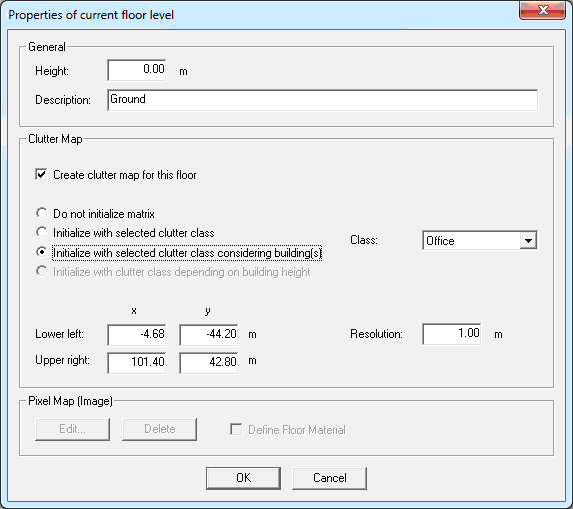
Figure 3. The Properties of current floor level dialog.
A clutter map can be created for each of the floors using the properties dialog of a selected floor. This makes it possible to define an individual clutter map for each building floor.
A clutter map will be created or deleted if the option Create clutter map for this floor is selected or unselected, respectively. Location, extension and resolution parameters of this map are initialized according to the current maximum database extension. However, these values can be changed using the corresponding edit fields in the lower part of the Clutter Map section.
In case clutter classes have been defined earlier, the created map can be initialized with one of the defined clutter classes which can be selected in the drop-down box on the right side. If the option Initialize with selected clutter class considering building(s) is selected, the initialisation will be done only within the bounding of the building(s) whereas the outdoor areas remain undefined.
For urban databases, clutter classes can be created also automatically by using the fourth option, Initialize with clutter class depending on building height, to initialize the clutter map. In this case, a clutter class will be created for each building height, taking into account the specified floor height. This option makes it possible to easily create a clutter map based on building heights which can be used directly for traffic definition, for example, according to the principle “the higher the building the higher the expected traffic”, in ProMan later.