Create Face
Create a new PolyNURBS object from scratch, add new faces to an existing PolyNURBS object, or close a hole in an existing PolyNURBS object.
Discover new features and enhancements.
New to Inspire Studio? Learn the basics here.
Start using Inspire Studio with our interactive tutorials.
Create and edit a 2D sketch curve. A sketch curve is any "wire" entity such as a line, rectangle, circle, or arc.
Create and edit 3D curves by extending, rebuilding, intersecting, splitting, and projecting the shapes.
Create and edit 3D surfaces and solids by creating primitives or editing existing curves and surfaces.
Create polygonal surfaces that can easily be converted into NURBS surfaces. PolyNURBS combines the ease and simplicity of polygonal modeling with the precision and flexibility of NURBS, allowing you to quickly create free-form solid geometry that is smooth and continuous.
Create the basic shape of a PolyNURBS model.
Modify the shape of a PolyNURBS object.
Double-click a PolyNURBS object to enter edit mode. You can then use Nurbify to visualize the object as a NURBS surface or polymesh, and edit the vertices, edges, or faces to modify the shape.
Create a new PolyNURBS object from scratch, add new faces to an existing PolyNURBS object, or close a hole in an existing PolyNURBS object.
After merging faces and welding vertices, you may need to auto-correct invalid geometry by detecting and collapsing microscopic edges and faces.
Close a hole in a PolyNURBS by creating a new face to fill the void.
Make a selected open loop of edges circular.
Insert a new vertex along an edge, splitting the edge into two new edges.
Split a PolyNURBS face by inserting edges between two points. You can do this to a chain of faces at a time.
Create an edge loop around the surface of a PolyNURBS.
Merge two or more adjacent faces to create a single face.
Merge two or more PolyNURBS objects into one.
Convert NURBS surfaces into polymeshes. You can save the polymesh as a STL file and send it directly to a 3D printer.
Refine and smooth a PolyNURBS surface by adjusting the parameters of its subdivisions.
Automatically color-code the selection groups of a PolyNURBS object.
Use the Wrap tool to quickly wrap a PolyNURBS solid around a shape. You can create multiple PolyNURBS cages, and bridge the face of one cage to another.
Create a PolyNURBS surface on top of an existing triangular mesh. This is useful for quickly turning a complex structural optimization results into PolyNURBS surfaces.
Reduce the number of triangles in a mesh.
Identify geometry issues, clean up invalid geometry, collapse tiny edges and tiny faces, and remove spikes.
Convert a PolyNURBS object into a triangular mesh.
Create new objects by manipulating and modifying source objects.
Deform one or more objects with respect to an axis.
Measure dimensions, analyze curvature, check for continuity and watertightness, analyze the draft, detect undercuts, and create design iterations on the fly.
Dimension a line, edge, bounding box, angle, and radius/diameter in order to create objects which must fit predefined dimensions. You can also insert a general annotation to label the parts of your model.
Create detailed 2D drawings of the selected parts of a complex 3D model from multiple perspectives.
Adjust the materials, environment, and properties of objects in the scene to create a photorealistic image.
In Inspire Studio you can animate an object or group and the camera. There are two methods of animation: key frame animation and path animation.
Create a draw die in Inspire Studio that you can export to Inspire Form to perform a stamping simulation.
You can use C++ and Python to add custom operations and file formats.
Learn keyboard shortcuts and mouse controls for common operations.
Create polygonal surfaces that can easily be converted into NURBS surfaces. PolyNURBS combines the ease and simplicity of polygonal modeling with the precision and flexibility of NURBS, allowing you to quickly create free-form solid geometry that is smooth and continuous.
Modify the shape of a PolyNURBS object.
Create a new PolyNURBS object from scratch, add new faces to an existing PolyNURBS object, or close a hole in an existing PolyNURBS object.
Create a new PolyNURBS object from scratch, add new faces to an existing PolyNURBS object, or close a hole in an existing PolyNURBS object.
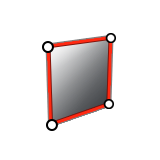
(c) Altair Engineering, Inc. All rights reserved.