Shadow Catcher
Create solid (not transparent or translucent) objects that cast and receive shadows.
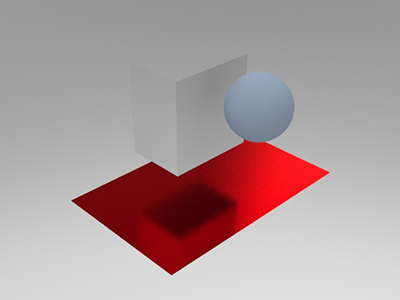
The cube is the shadow catcher object in this scene. As you can see, it casts and receives shadows. It also casts reflections, but does not receive them. A red anodized metal was applied to the plane, while no material has been applied to the sphere.
Main Parameters
- Reflectivity
- Define the strength of the reflections.
Enter a value of 0-100, where 100 produces perfect mirror reflections and 0 produces the weakest reflections.
- Roughness
- Roughness adds texture to the material at a microscopic level. When you
modify the roughness, the surface texture still looks the same; however,
tiny changes invisible to the naked eye have occurred, affecting
reflectivity.
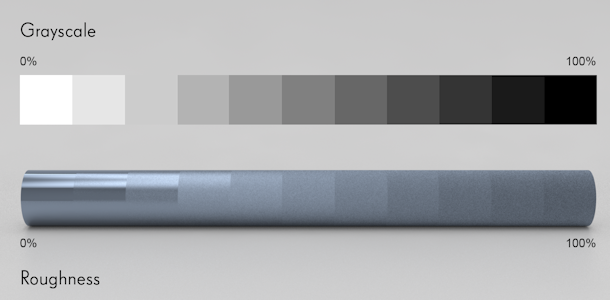
To add a roughness map, upload an image.
0 can produce a perfect mirror reflection.
Lower values produce crisper and brighter reflections.
Higher values produce blurrier, dimmer reflections. Increasing the roughness spreads and distributes reflections over the surface and creates a more matte surface.
At values approaching 100, light becomes so scattered that reflections are barely visible, if at all.