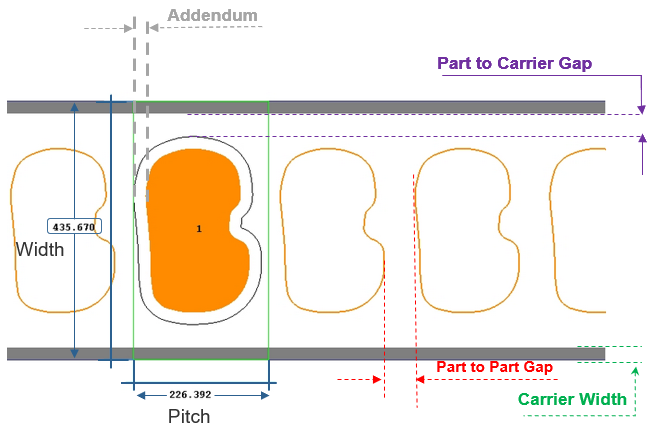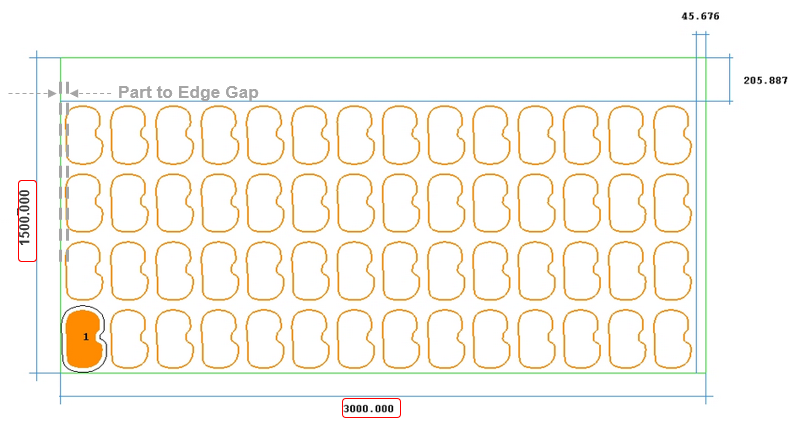Define preferences for Materials, Feasibility, Nesting, Tryout, and Die
Design.
Materials
| Preference |
Description |
| Material library |
Enter a default path to the material library .xml file. |
Feasibility
| Analysis Preference |
Description |
| Run history path |
Enter a default path to the directory where the run history is
saved. |
| Shell solution |
Select to extrapolate the strain values to the top and bottom
surfaces of the blank. |
| Run in model directory |
Enable this option if you want to store run history in the
directory where the model is located rather than the run history
path. |
| Marginal draft angle |
Enter a value for the marginal undercut draft angle. The default
value set by Inspire Form is 10. |
| Element size |
Choose from Coarse,
Medium, Fine, or
Custom. For Custom, an additional field
appears for you to enter in a custom default element size
(mm). |
| Analysis Legend Colors |
Description |
| For each result type |
Choose the legend colors for plotting results. |
Blank Nesting
| Blank Nesting Preference |
Description |
- Max Coil Width
- Min Coil Width
- Coil Pitch
- Part to Part Gap
- Part to Carrier Gap
- Carrier Width
|
Enter a value.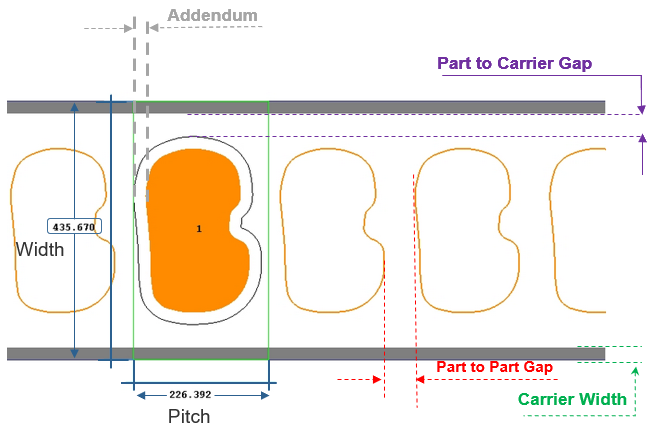 Note: If no value is entered, the coil
width and pitch are optimized for maximum material
utilization.
|
- Part to Edge Gap
- Sheet Width
- Sheet Length
|
Enter a value.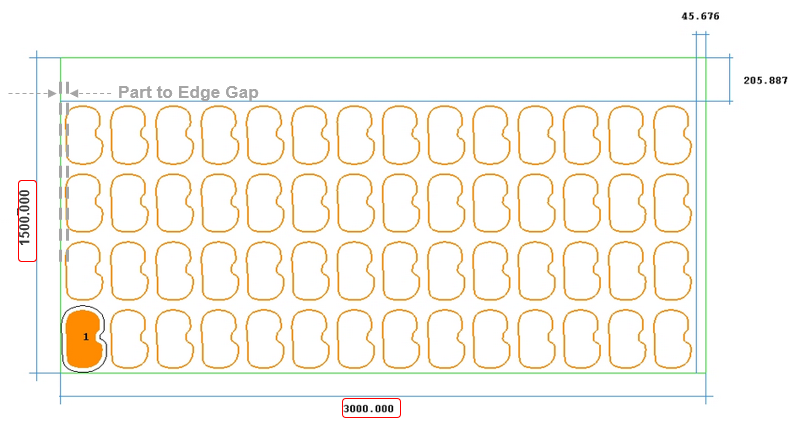 Note: Sheet width and length are
required for nesting on a given sheet stock.
|
| Top # of Results |
Top number of results to published in the report. |
| DXF Format |
Export nested layout in the .dxf file format. |
| Costing Preference |
Description |
| Currency |
Choose the monetary currency by country. |
Tryout
| Preference |
Description |
| Disable Tryout ribbon on startup if license permits |
By default, the Tryout ribbon is enabled. Choose to disable it if
you don't want to draw as many units. |
| Setup Preference |
Description |
| Automatic tool positioning |
Select for the software to automatically position the tools and
blank relative to the bottom die upon manual or automatic
identification. This option is selected by default. |
| Tool offset factor (*thickness) |
Default factor for automatic tool creation, spacer, and tool
close position. |
| Analysis Preference |
Description |
| Run in model directory |
Enable this option if you want to store run history in the
directory where the model is located rather than the run history
path. |
| Run history path |
Enter a default path to the directory where the run history is
saved. |
| Marginal draft angle |
Enter a value for the marginal undercut draft angle. The default
value set by Inspire Form is 2. |
| Element size |
Choose from these options:
- Coarse: default
- Medium
- Fine
- Custom: Enter a value for the
element size.
- Adaptive: Enter a value for the
minimum element size and the maximum adaptive level. During
the forming process, this option refines the mesh to the
maximum level that is specified in order to capture all of
the features of the die geometry. The elements are refined
to the minimum element size that is specified.
|
| Geometry cleanup |
Select to remove imprints and duplicate surfaces and edges before
running a simulation. |
| Solver run mode |
Choose:
- MPI: Message Passage Interface
(default) runs on all of the physical cores in your system.
- SMP: Symmetric Multiprocessing runs
on all of the processors in your system.
|
| Remote Server |
Description |
| Number of CPU cores |
Enter a value to specify the number of CPU cores the server
allocates to run an analysis. Default = 16. |
| Number of CPU cores per node |
Enter a value to specify the number of CPU cores per node that
exist in the remote server. Default = 16. |
| Memory allocated to the solver (MB) |
Memory the server allocates to run an analysis. Default =
8000. |
| Analysis Legend Colors |
Description |
| For each result type |
Choose the legend colors for plotting results. |
Die Design
| Preference |
Description |
| Studio executable |
Enter the path to the Studio executable. |