Run Optimization
The -radopt run option is used to run the
<name>.radopt
Radioss optimization input file in OptiStruct. OptiStruct then looks for the
Radioss Starter and Engine files within the same working
directory.
Use Solver GUI
-radopt" as option.-nt option. For Radioss, specify
the cores using -rnt and -rnp which are the same
as the -np and -nt options when running a Radioss simulation.- Using Solver Scripts (Linux machines)
[optistruct@host~]$ $ALTAIR_HOME/scripts/optistruct <name>.radopt -radopt- Using OptiStruct Solver Scripts (Windows machines)
[optistruct@host~]$ $ALTAIR_HOME/hwsolvers/scripts/optistruct.bat <name>.radopt -radopt- Using Radioss Solver Scripts (Windows machines)
[optistruct@host~]$ $ALTAIR_HOME/hwsolvers/scripts/radioss.bat <name>.radopt -radopt- Using Direct Calls to Executable (Linux machines)
[optistruct@host~]$ $ALTAIR_HOME/hwsolvers/optistruct/bin/linux64/<optistruct_executable> <name>.radopt -radopt- Using Direct Calls to Executable (Windows machines)
[optistruct@host~]$ $ALTAIR_HOME/hwsolvers/optistruct/bin/win64/<optistruct_executable> <name>.radopt -radopt
The Starter and Engine files (<name>_0000.rad and <name>_0001.rad) should be located in the same directory as <name>.radopt.
[optistruct@host~]$ $ALTAIR_HOME/hwsolvers/optistruct/bin/win64/<optistruct_executable> -mmo <name>.femFor example:
[optistruct@host~]$ $ALTAIR_HOME/hwsolvers/optistruct/bin/win64/<optistruct_executable> -mmo –mpi –np 3 –rnt 2 mmo_topo.fem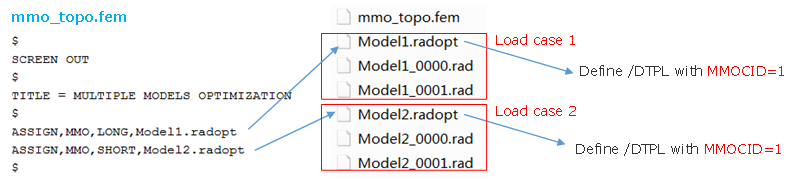
Figure 2.