View Reports
The View Reports dialog displays a report list of all reports generated from an analysis task run.
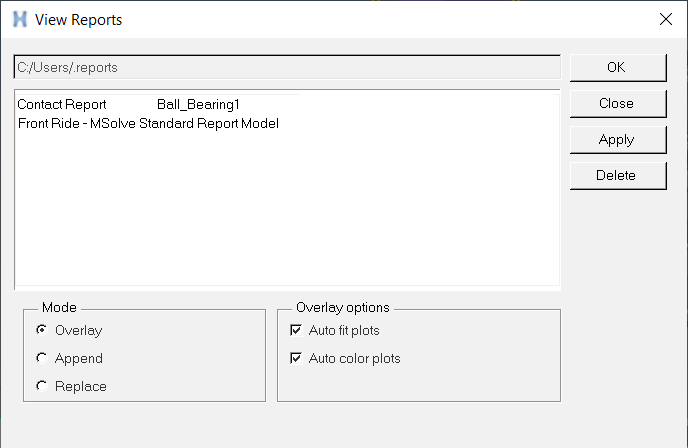
Figure 1. View Reports Dialog
- The options in the report list dialog allow you to overlay a report on top of another or replace old reports with new ones.
- Generating a standard report allows you to review the results of an analysis. You can also examine results’ data using the plot window and the animation window.
- The reports log is in a file called .reports and its location is described in the preferences.mvw file with the *RegisterReportsLog() statement.