Shell Mesh |

|

|

|

|
|
Shell Mesh |

|

|

|

|
Using this option, properties are assigned to surface mesh other than the part, namely moldbase, mold insert and part insert. After clicking this button a selector for elements appears to pick the elements from the graphics. When the elements have been selected, the following dialog appears.
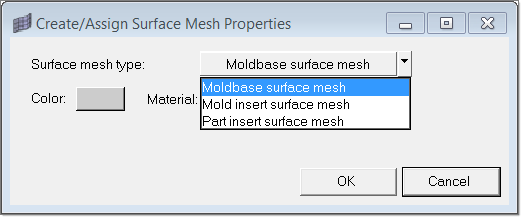
For Moldbase and Mold insert surface mesh, a material needs to be specified. For Part insert surface mesh, material and thickness also needs to be specified.
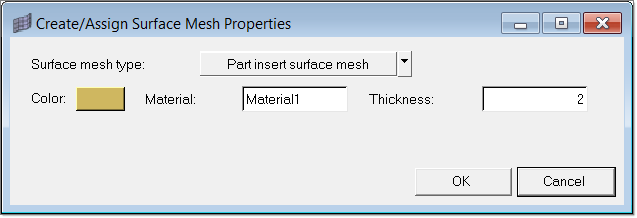
After clicking OK, elements will be moved to component collectors with names such MoldBase, MoldInsert and PartInsert. Properties will be created with the same names.