Standard Views
Captures images of the model in 4 standard views - Isometric, Left, Top and Front views.
From the Report Ribbon, Add Modules tool group, click
 and select Standard Views
module.
and select Standard Views
module.Or
Right-click at the Report or Chapter level and select .- Below are the properties associated with the Standard Views module.
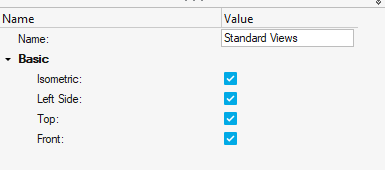 Figure 1.
Figure 1. - Name: Provide the name for the Standard Views module.
Basic Options
- Select the Isometric, Left, Top and Front view of the model.
- Name: Provide the name for the Standard Views module.