Component List
Component List module generates four table outputs:
- Component list – All components with associated materials / properties
- Component mass – Components and their mass
- Component COG – Coordinates of centre of gravity for each component
- Component inertia – Moment of inertia of each component
To add Component List module:
- From the Report Ribbon, Add Modules tool group, click
 and select Component List
module.
and select Component List
module.Or
Right-click at the Report or Chapter level and select .
- Below are the properties associated with the Component List module.
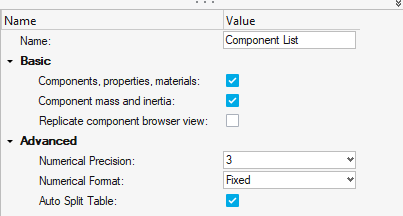 Figure 1.
Figure 1. - Name: Provide the name for the Component List module.
Basic Options
- Component, properties, material: Component ID, Properties and Materials associated with each component.
- Component mass and inertia: Individual component mass and inertia.
- Replicate component browser overview: Copy the view of the component
browser.
Advanced options
- Numerical Precision: Select the number of decimal places.
- Numerical Format: Select the numerical formats - Fixed, Scientific and Engineering.
- Auto Split Table: Provides the function to split up tables automatically based on the space available in the slide or page.
- Name: Provide the name for the Component List module.
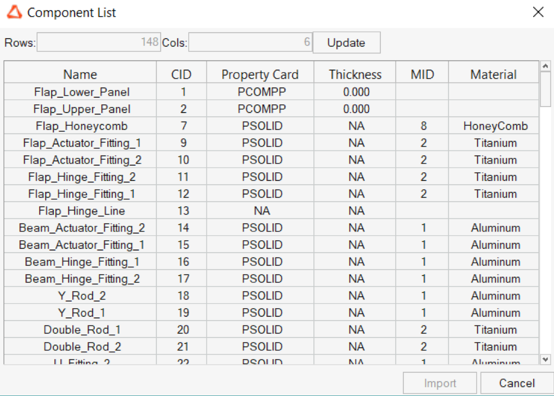 Figure 2.
Figure 2.