Calculating Total Nodal Forces and Moments
A new script has been added for ANSYS result files, which allows you to extract total summation of nodal force and moments for the nodes of the selected elements.
This script can be accessed from the HyperView menu bar by clicking summed nodal force/moments.
- Load the model and result file first.
- Mask unwanted elements from the model.
- Set the simulation set for which nodal forces need to be calculated.
- Click on nodal force/moments and pick the nodes in the selected elements for those total force and moments need to be extracted.
- Click Apply.
The table with nodes ID and their values in each DOF will appear. You can export the file in CSV format.
This feature works similar to ANSYS post PRNLD (prints summed element nodal loads) feature.
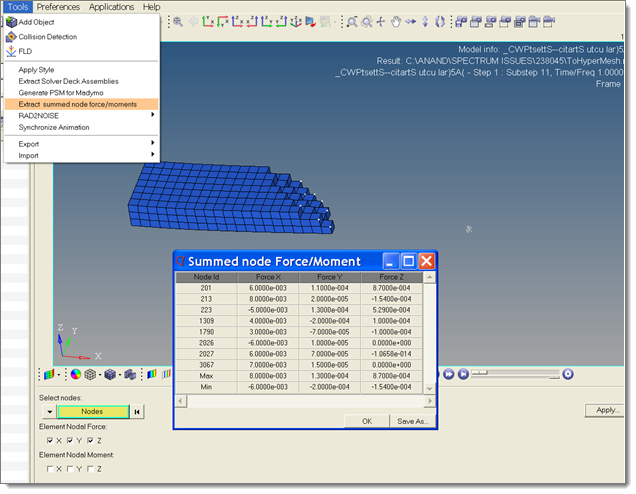
Figure 1.