Use Table View in Model Summary Report
- Create a HyperMesh table.
-
In the Model Summary interactive mode right-click and select Table
View.
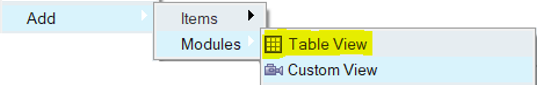
Figure 1.The module is created. -
Attach the table by clicking Table View.
You can attach the existing HyperMesh table, as shown in the image below.
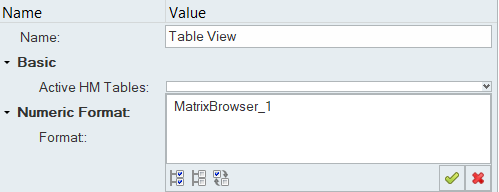
Figure 2. -
Assign a new name by changing the name in the Entity Editor.
After attaching the table you can add multiple tables by following the same steps.