Variation Percentage Control
The variation is the relative difference at a node with respect to all nodes in the selected components.
Variation percentage at a node = (Difference at that node/Difference in all nodes from the selected components) x 100
In the example shown in Nodal Averaging of Elemental Results topic, the nodal variation (%) of tensor component xx at node 400 is:
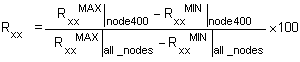
You can activate Use variation (%) in the Contour and Iso panels and select a specific variation percentage to control the nodal averaging calculation.
If Use variation (%) is off, the average results are calculated for all nodes. In this case, the results are node bound, meaning you can query results at a node from the Query panel.
If Use variation (%) is on, the average results are calculated for only some nodes, depending on the variation (%) you have defined. If the variation percentage is below the designated value at a node, nodal average at that node is calculated. Otherwise, corresponding element corner results at that node are used for contour plotting. 100% variation indicates all nodes will have average results; 0% variation indicates no nodes will have average results. In this case, the results are element bound, meaning you can only query results at an element from the Query panel.