Extract and Linearize
Starting in version 2021, the Stress Linearization tool has been renamed as Extract-Linearize and will support both the Extract Data and Stress Linearization methods.
- Extract Data
-
Extract any contour data at various points along a path defined on solid elements.
- Stress Linearization
-
Extract stress data at various points along a path (also known as stress classification line) defined on solid elements and then calculate linearized stresses based on these extracted values.
| Extract Data | Stress Linearization | |
|---|---|---|
| Purpose | Extract any contoured data along a path | Extract stress data along a path and calculate linearized stresses |
| Resolved in System | Contour Resolved in System | Transformed to a path based local system |
| Calculation Data Type | Displayed Contour | Base Stress Tensor or Displayed Stress Contour |
| Plot Options | Distance along path versus Extracted values (single curve) | Distance along path versus Extracted and Linearized values (multiple curves) |
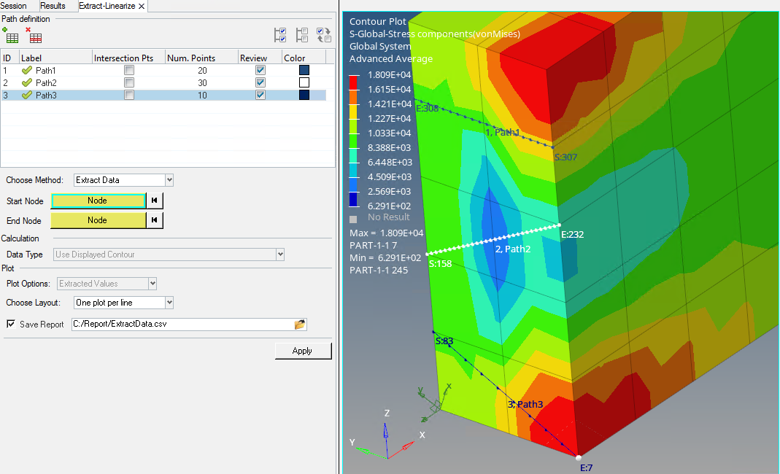
Figure 1.