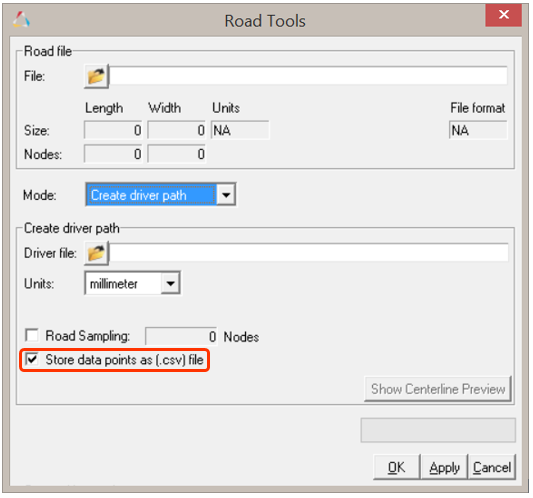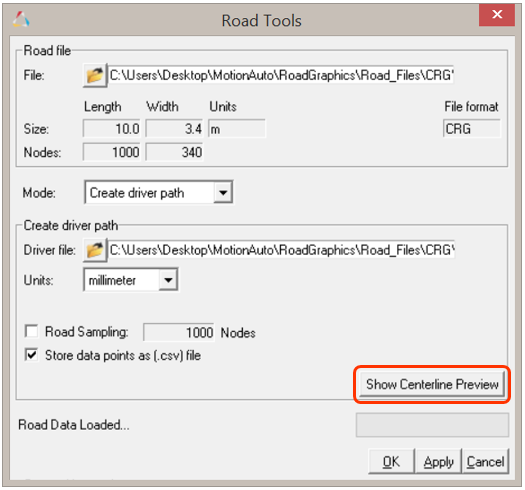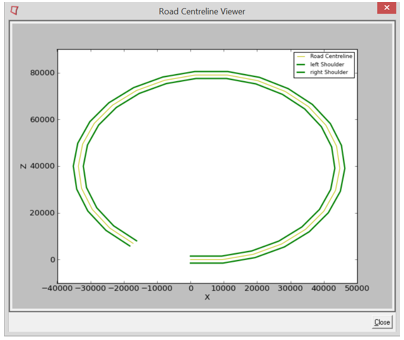Extracting Road Centerline and Driver Path
Besides creation of a graphic, the Graphic Builder Tool also provides you with the ability to extract centerline from road description files using the “Create Driver path” tool. This tool extracts the centerline in a (.ddf) file, which is a teimorbit format or as comma separated value (.csv) format. Similar to the “create graphic” utility, the extraction of centerline is supported for all three types of road visualization: CRG, RGR, and 3D spline road.
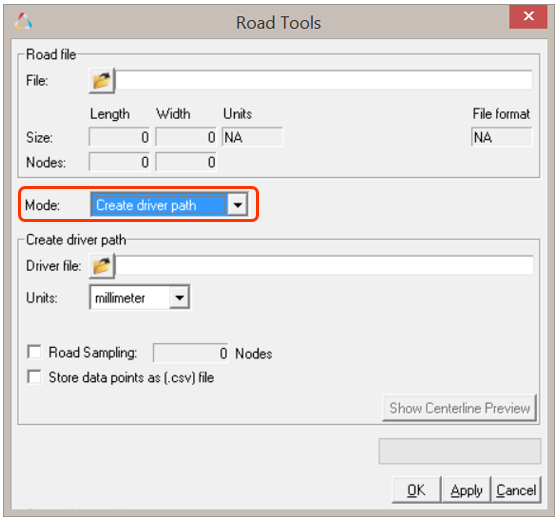
Figure 1.
The steps to extract the centerline path are outlined below.