Options Dialog - Check Model
The Check Model options allow you to select which information from the model file will
be displayed when the Check Model tool ![]() is run.
is run.
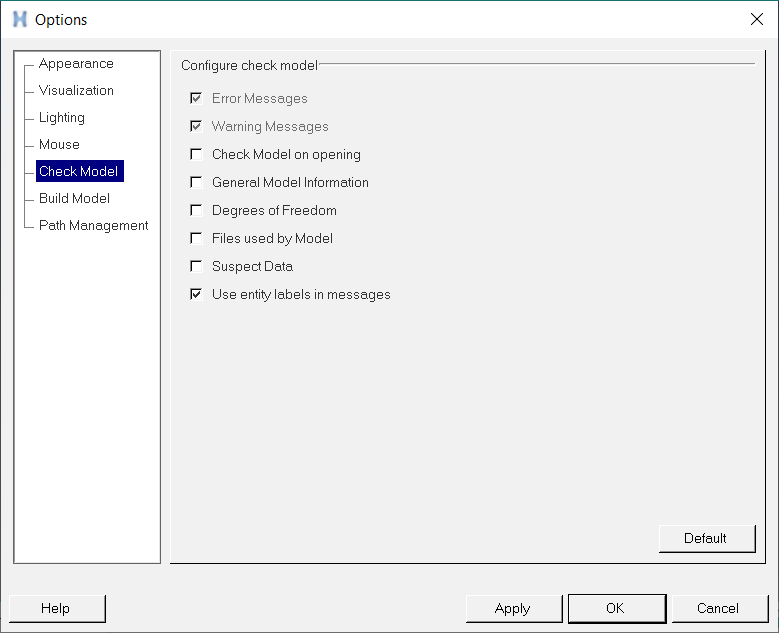
Figure 1. Options dialog – Check Model
| Option | Description |
|---|---|
| Check Model on opening | Checks the model immediately upon opening a model. When this check is off, the model is not checked for errors upon opening. |
| General Model Information | This option provides general information about the model. The information
contains the count of each type of entity apart from the number of inactive system
or analyses.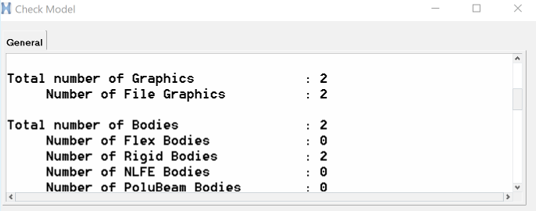 Figure 2. |
| Degrees of Freedom | Provides degrees of freedom information. The total DOF is calculated by
including all DOFs contributed by bodies and subtracting DOFs removed by
constraints: Model DOFs = DOFbodies - DOFconstraints Refer to the DOF tables below for details on
body and constraint DOF contribution.
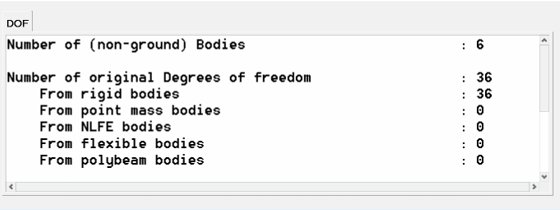 Figure 3. Note: The DOF calculation does not consider redundant
constraints.
|
| Files used by Model | This option lists the reference files that the model uses for flex bodies, graphics and curves. |
| Suspect Data | This option captures possible suspect data that could cause problems during
solution. The suspect data could include:
|
| Use entity labels in messages | With this option turned on, the messages posted in the message log will refer to MotionView entities by their label. Otherwise, the message will refer to the entities by the variable names. |
- Degree of Freedom Tables
-
Body Type Adds DOF Rigid body 6 Point mass body 3 Flex body - CMS Number of active modes in the flex body NLFE body 12 x number of points defining the NLFE body Polybeam body 6 x number of points defining the Polybeam Joints Type Removes Translation DOF Removes Rotation DOF Total DOF Removed Atpoint 3 0 3 Inline 2 0 2 Inplane 1 0 1 Orientation 0 3 3 Parallel Axis 0 2 2 Perpendicular 0 1 1 Ball 3 0 3 Constant Velocity 3 1 4 Cylindrical 2 2 4 Fixed 3 3 6 Planar 1 2 3 Point to Curve 2 0 2 Revolute 3 2 5 Translational 2 3 5 Universal 3 1 4 Advanced Joints Type Removes Translation DOF Removes Rotation DOF Total DOF Removed Point to Curve 2 0 2 Curve to Curve 1 2 3 Point to Surface 2 3 5 Curve to Surface 2 3 5 Surface to Surface 2 3 5 Point to Deformable Curve 1 3 4