Structure
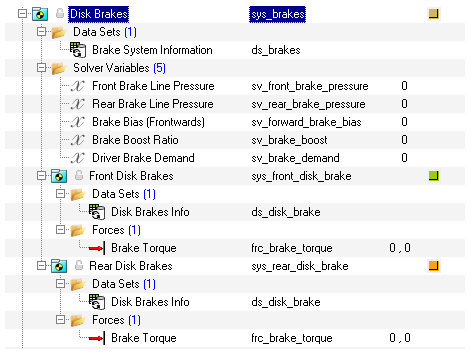
Figure 1. Brake Disk System in MotionView
Datasets
| Parameter | Type | Range | Comments |
|---|---|---|---|
| Pedal Ratio | Real | Value > 0 | Refer to the Pedal Box schematic. |
| Front master cylinder piston area (mm2) | Real | Value > 0 | PFront = KBrake boost * FFront/AreaMC_front |
| Rear master cylinder area (mm2) | Real | Value > 0 | PRear = KBrake boost * FRear/AreaMC_rear |
| Maximum pedal force (N) | Real | Value > 0 | Maximum pedal force exerted by the driver. |
| Brake demand scaling factor | Real | Value > 0 | Brake demand corresponding to 100% braking. |
| Brake Boost Ratio | Real | Value > 0 | PBrake line = KBrake boost * PMC Variable brake boost ratio can be set using the solver variable Brake boost ratio. |
| Parameter | Type | Range | Comments |
|---|---|---|---|
| Left Disk effective radius (mm) | Real | Value > 0 | Refer to the Brake Disk schematic. |
| Right Disk effective radius (mm) | Real | Value > 0 | Default value = Left Disk effective radius |
| Left piston area | Real | Value > 0 | Left brake calliper piston area. If:
|
| Right piston area | Real | Value > 0 | Default value = Left piston area |
| Left pad coefficient of friction | Real | Value > 0 | Coefficient of friction between left brake Disk and left brake calliper pads. |
| Right pad coefficient of friction | Real | Value > 0 | Default value = Right pad coefficient of friction |
| Stiction omega (rad/s) | Real | Value > 0 | Angular velocity of the brake Disk above which maximum braking force is
applied. Refer to the Friction Force versus Wheel Angular Speed schematic. |
- Rear Disk Brakes\Datasets\Disk Brakes Info
- Similar to Front Disk Brakes Info (listed above)
Solver Variables
| Solver Variable | Comments |
|---|---|
| Front brake line pressure | Computes pressure in front brake line. PFront = KBrake boost * FFront/AreaMC_front |
| Rear brake line pressure | Computes pressure in front brake line. PRear = KBrake boost * FRear/AreaMC_rear |
| Brake bias (forwards) | User defined solver variable. FFront = BB * FMC |
| Brake boost ratio | User defined solver variable. PBrake line = KBrake boost * PMC Default brake boost ratio is a user defined constant in the Brake system info dataset. |
| Driver brake demand | User defined solver variable. If used in an analysis (a driving analysis for example), analysis is expected to override this solver variable. |
Torque
- Front Disk Brakes\Forces\Brake Torque Info
- Action reaction torque between knuckle and wheel hub at the wheel center.
- Rear Disk Brakes\Forces\Brake Torque Info
- Similar to the Front Brake Torque Info (above)