Media Browser
The MediaView Media Browser is located on the tab area sidebar and allows you to view and edit media files.
- Movies
- Markers
- Measures
- Notes
- Headers/Footers
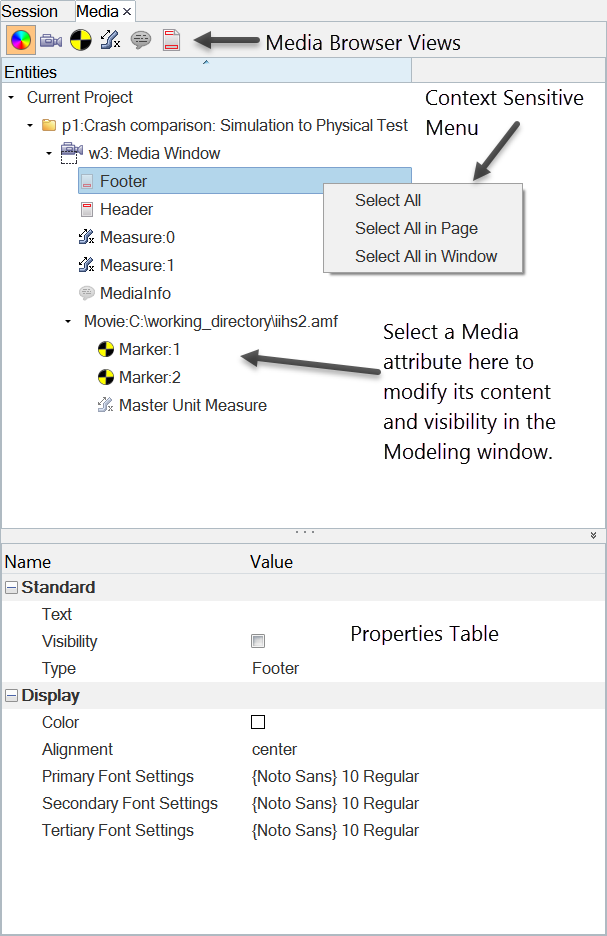
Figure 1.
The Media Browser can be turned on or off using the View > Media Browser menu option. A check mark indicates that the Media Browser is active and is displayed.