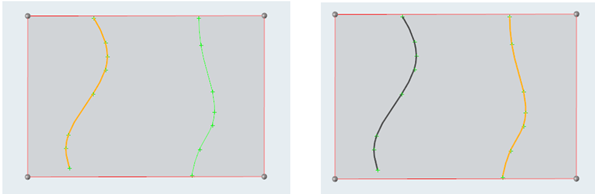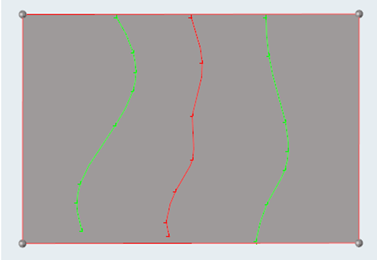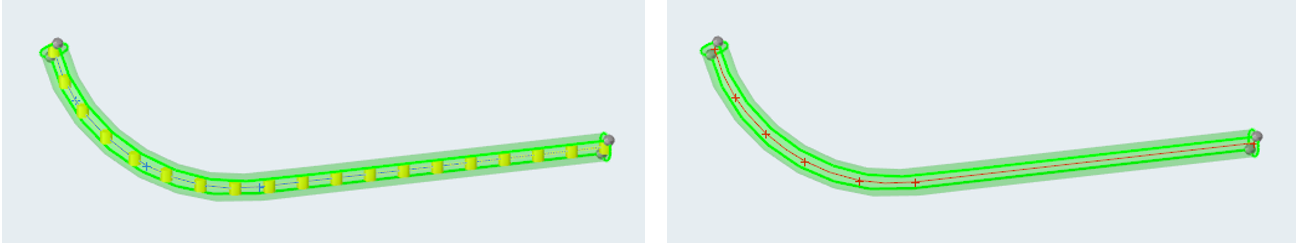Midlines
Use the Midlines tool to create midlines from existing lines, surface edges, or tube solids.
Extract Midlines from Lines
Create lines by interpolating between existing lines or surface edges.
Extract Midlines from Tube Solids
Create center lines for solid or hollow tubes. You can also create connectors on these center lines to create seam welds.
Destination Component Options
The following options are available for the destination component when extracting midlines from tube solids.
Access this option by clicking ![]() on
the guide bar.
on
the guide bar.
- Midline
- Creates all midlines in a component with the name "midline."
- Midline.#
- Creates the midlines in components with names midline.1, midline.2, and so on corresponding to the components containing the original solids.
- Original
- Creates the midline for each solid in the same component as the solid itself. If the solid lies in several components, the midline will be created in one of these.
- Original.#
- Creates the midline for each solid in the component with the original component (containing the solid) name with 1., 2., and so on. The newly created components will follow HM parts organization of the pre-existing components.
- Current
- Creates all midlines in the current component.