External Object
Add an external object to the report.
- Right-click at the Report or Chapter level and select .
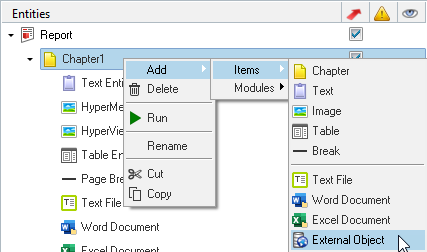
Figure 1. - Below are the properties associated with the External Document entity.
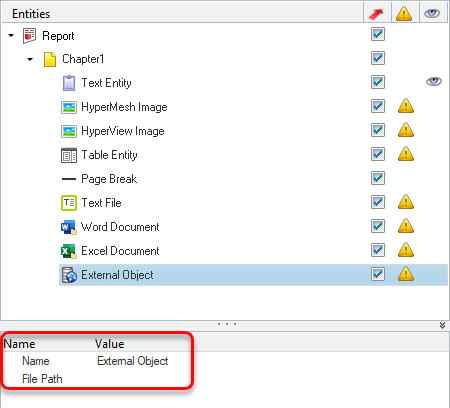
Figure 2.- Name: You can edit the name property of the External Object
item.Note: Once you select a file, the External Object name is replaced with the selected file name.
- File Path: Select an external file using the file browser option.
Note:This module works similar to the Insert Object functionality in Microsoft Word. All files listed in the Insert Object functionality of Microsoft Word are supported in this module.
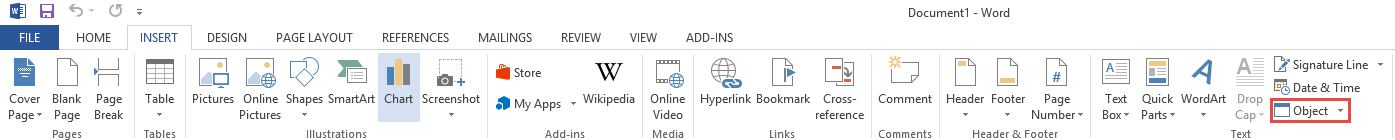
Figure 3.Restriction: Adding a secured or password protected document is not supported in the External Object module. - Name: You can edit the name property of the External Object
item.