Material Table
The Materials Table is used to review and edit MAT1.
Review MAT1
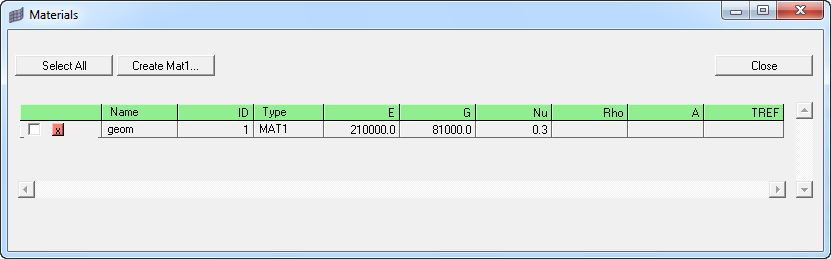
Figure 1.
View new features for HyperMesh 2021.
Learn the basics and discover the workspace.
Discover HyperMesh functionality with interactive tutorials.
Solver interfaces supported in HyperMesh.
A solver interface is made up of a template and a FE-input reader.
Support provided by the CAD readers and writers.
Browsers supply a great deal of view-related functionality in HyperMesh by listing the parts of a model in a tabular and/or tree-based format, and providing controls inside the table that allow you to alter the display of model parts.
Learn the basics of working with browsers.
Use the Assembly Browser to manage parts and modules during the assembly building process.
Use the Connector Browser to view and modify connectors in the current model.
Use the Contact Browser to create, review and modify contact interfaces and surfaces in a model.
The Entity Editor enables you to quickly view and edit entities in a model and correctly setup solver information.
Use the Entity State Browser to set various states for entities in a model.
Use the Loadsteps Browser to create, manage and display loadsteps (sub-cases) and the associated control cards.
In the Mask Browser, set the mask/unmask state for entities at the entity configuration level.
Use the Mass Trimming tool to create, define and realize mass entities.
Use the Matrix Browser to explore the HyperMesh and HyperView data entities and export the entities to external files for further analysis.
Use the Model Browser to view the model structure while providing full find, display and editing control of entities.
Check the solver validity of the model, identify modeling issues, and fix modeling issues in an automatic or manual way.
Use the Part Browser to create, organize and manage the CAE part structure/hierarchy.
The Reference Browser enables you to quickly understand complex relationships between different entities that constitute the model.
The Solver Browser provides a solver centric view of the model structure in a flat, listed tree structure.
Create, organize and manage the CAE subsystem level models using any entities.
The Utility menu contains options that allow you to customize the standard interface to include function buttons, radio options, and text that have HyperMesh-supplied and user-defined macros associated with them.
The QA Utility menu contains many tools to help you quickly review and clean up the quality of a pre-existing mesh.
In the Disp Utility menu, clear temporary nodes if needed.
This menu contains a set of macros related to working with model geometry, as well as a set for working with FE mesh.
Macros are included on the Abaqus page of the Utility menu when you load the Abaqus user profile.
The macros on the ANSYS Utility menu simplify some common tasks for the ANSYS user profile.
The LS-DYNA Utility menu contains shortcuts and tools that can help simplify LS-DYNA tasks. Set the user profile from the User Profiles option of the Preferences menu.
The MADYMO utility contains utilities, tools, macros and shortcuts to display options.
The Nastran user profile contains two macro menus on the Utility menu: Nastran1 and Nastran.
Macros supported by the Nastran1 macro menu.
Create one or more contact interfaces between parts of your model.
Use the RigidSpider macro to create a spider (RBE2 elements) around holes.
The PartInfo macro summarizes a part’s statistics in a dialog.
With this macro, you can create components, select components, assign materials to components, change component colors and change component visualization modes.
Use this macro to create properties, select properties, assign materials to properties and export the data in CSV or HTML format.
The Materials Table is used to review and edit MAT1.
The RSSCON Create macro creates an RSSCON element that connects the shell and solid.
The RSPLINE Create macro creates RSPLINE elements as Bulk unsupported cards.
Use the TABLE Create macro to create a tabular function card or add data to an existing card. You can use the macro to import XY data or enter the data manually.
Macros supported by the Nastran2 macro menu.
The PAM-CRASH 2G Utility menu (pamcrash2G.mac) contains shortcuts and tools that help simplify PAM-CRASH 2G tasks.
The macros on the Permas Utility menu simplifies some common tasks for the Permas user profile.
The Utility menu for the OptiStruct user profile contains, in addition to the default Utility menus, three pages (Summary, FEA and Opti) of specific utilities for OptiStruct.
Use the Visualization controls to change many of the visual states in HyperMesh and HyperView.
Panels contains pre-processing and post-processing tools.
Create, edit, and cleanup geometry.
Learn about the different types of mesh you can create in HyperWorks.
Create connections between parts of your model.
Create, organize, and manage the CAE parts.
Perform automatic checks on CAD models, and identify potential issues with geometry that may slow down the meshing process using the Verification and Comparison tools.
Tools used for crash and safety analysis.
HyperMesh composites modelings.
Overview of how to build a finite element model.
Morph the shape of your finite element model.
Setup an Optimization in HyperMesh.
Convert finite element models to another solver format.
Study relationships between data vectors in results files.
Learn how to use post-processing functions.
Browsers supply a great deal of view-related functionality in HyperMesh by listing the parts of a model in a tabular and/or tree-based format, and providing controls inside the table that allow you to alter the display of model parts.
The Utility menu contains options that allow you to customize the standard interface to include function buttons, radio options, and text that have HyperMesh-supplied and user-defined macros associated with them.
The Nastran user profile contains two macro menus on the Utility menu: Nastran1 and Nastran.
Macros supported by the Nastran1 macro menu.
The Materials Table is used to review and edit MAT1.
The Materials Table is used to review and edit MAT1.
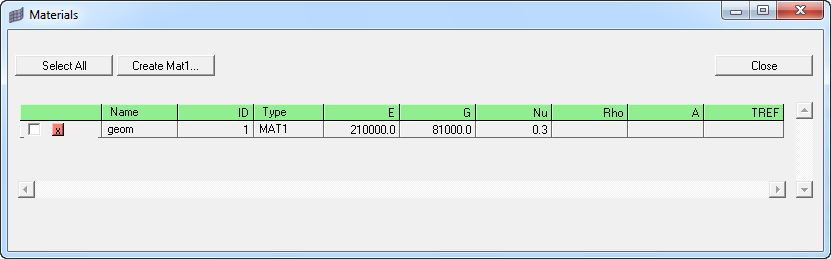
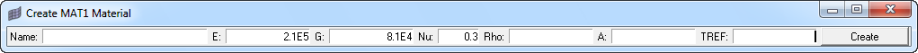
(c) 2021. Altair Engineering Inc. All Rights Reserved.