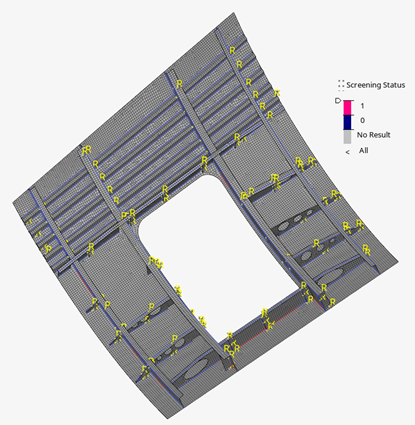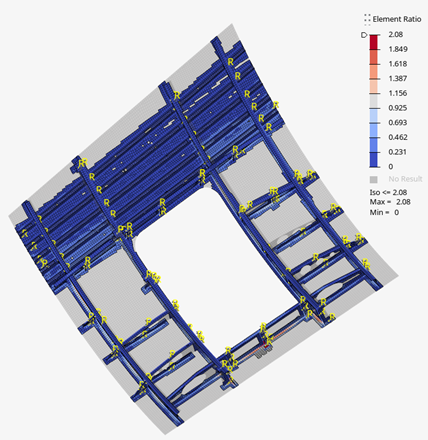Screening
Review the screening process in HyperLife Weld Certification
Screening will identify critical weld lines based on a simplified approach and limited user input. The intention of screening is to help minimize the preparation and calculation efforts by reducing the number of welds that need to included in the full evaluation to only those that are critically failing. In this step, the welds are screened based on certain criteria and only those welds that fail the criteria are considered for evaluation.
- Read the von Mises stresses from the FE result files.
- Compare the stress values of the elements (located within the evaluation zone) with the user-specified threshold stress value.
- Based on the comparison, determine which weld lines have passed the screening and which have failed.
- Mark the failed weld lines in the browser.
- Generate the screening results.
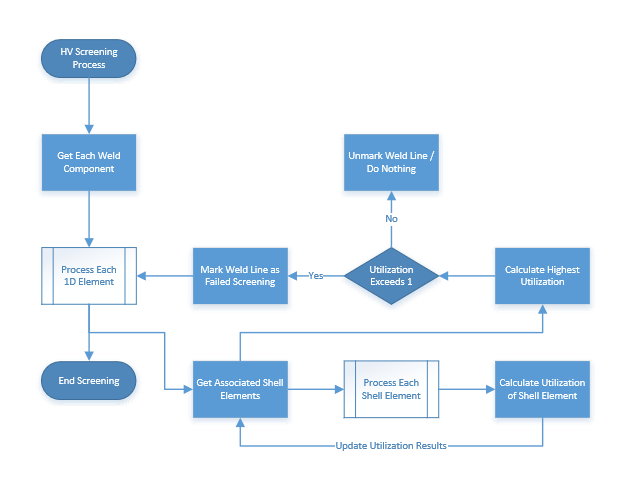
Figure 1.
Calculation of Utilization Ratio
The steps used to calculate utilization are as follows:
Utilization Ratio (UR) = Elemental Stress / Threshold
Stress |
If the calculated UR value for a weld line is greater than 1, then that weld is marked as failed. If the calculated UR value for a weld line is less than 1, then the weld is considered to be safe and no action is taken upon it.
Screen Welds
Use the Inspect tool to screen welds in the model.