Traffic Settings
Cell Load Defined by User
If the traffic is defined independent of the location, a traffic map is not required because it is assumed that the traffic is homogeneously distributed over the complete prediction area.
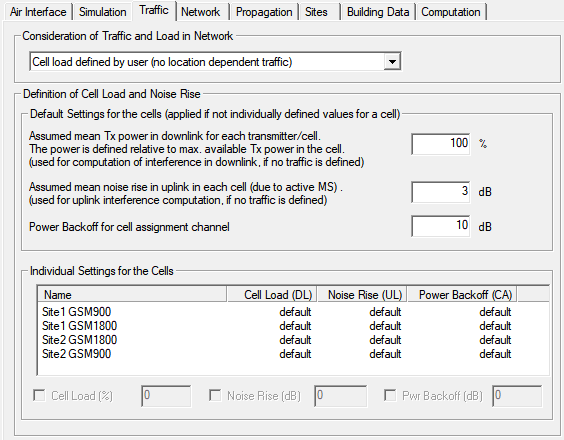
Figure 1. Traffic Settings - Traffic tab.
In case of OFDM air interface the cell load can either influence transmit power in downlink or the number of used subcarriers, depending on the settings.
For interference computation in uplink, an assumed mean noise rise, caused by active mobile stations, can be specified.
The default values for cell load, noise rise and power backoff can be defined in the upper section of the property tab. In the lower part all transmitters of the current project are listed and the settings for each transmitter are displayed in the table. The text Default indicates that a default values defined in the upper section of the dialog is used for the corresponding transmitter. If individual settings for a transmitter shall be defined the transmitter has to be selected in the table and the check- and edit boxes at the bottom of the dialog can be used to define individual values for cell load, noise rise and power backoff.
Location Dependent Traffic Definitions
For the definition of location dependent traffic a traffic map is necessary.
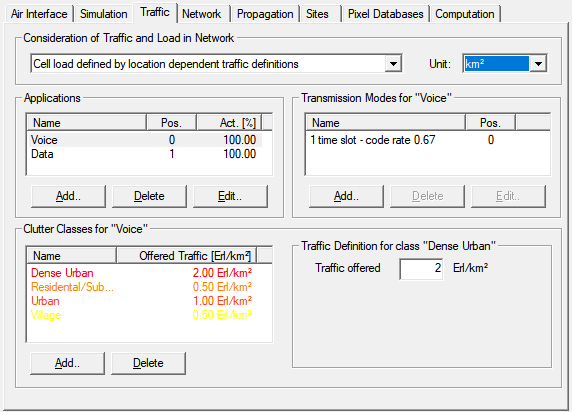
Figure 2. Traffic Settings - Traffic tab.
- Applications
- Location dependent traffic requires the specification of at least one application. Reasonable applications are e.g. Voice Calls, Video Calls and WWW Downloads.
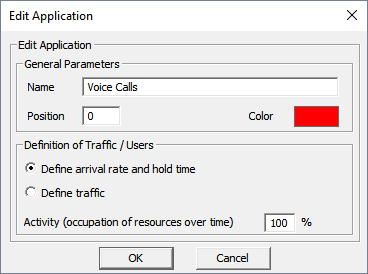
Figure 3. The Edit Application dialog.
- Name
-
Description of application.
- Position
- Priority of the application during cell assignment. 0 means highest priority.
- Color
- Color of mobile stations generated for this application in display.
- Definition of traffic / users
- Either arrival rate in 1/sec/m² and hold time in sec or traffic in Erlang/m² can be defined.
- Activity (occupation of resources over time)
- Activity of users using this application (occupation of network resources over time) in %.
- Transmission Modes
- At least one transmission mode must be assigned to each application. If an application is selected with the mouse, the assigned transmission modes are displayed in the upper-right part of the Edit project parameter dialog. If another application is selected by the user, the display of the transmission modes is refreshed automatically. Transmission modes can be added or removed with the corresponding buttons. The parameter “Position” specifies again the priority (0 means highest priority) with which the transmission mode is considered during cell assignment.
- Clutter classes
- Clutter classes contained in the database of the project which are assigned to the selected application. At least one clutter class is required to generate traffic for the defined application. If another application is selected by the user, the display of the clutter classes is refreshed automatically. Clutter classes can be added or removed with the buttons in the lower-left section.
- Traffic Definition
- When a clutter class is selected with the mouse the traffic values are displayed in the lower-right area. The user can modify the values and thus assign them to the selected clutter class. Depending on the traffic mode specified for the current application either two values (arrival rate in 1/sec/m² and hold time in sec) or one value (traffic in Erlang/m²) must be defined. The unit for the area definition (either m² or km²) can be modified with the drop-down list at the top of the dialog.