Convert Beams to Equivalent Shells/Surfaces
Use the Create tool to create 2D elements and surfaces from 1D beams.
- Surfaces
- Shell Mesh
It also supports options to create surfaces/mesh congruent with beam nodes.
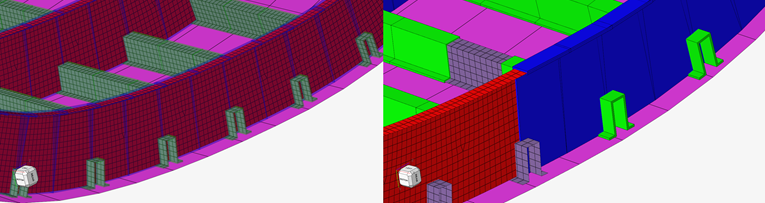
Figure 1.
Congruent Mesh
If the connectivity option is set to Congruent with beams some shapes, such as Channels (C, U) L, T (and variants) Bulbs, I are repositioned congruent with beam nodes no matter what the exact offset value if beams are connected to shell elements. The sign of offset along element normal will place created surfaces in correct side.
Whenever this option is active, the resulting mesh will be connected to beam node; mesh size will be honored only in remaining edges trying to achieve a panel mesh.
