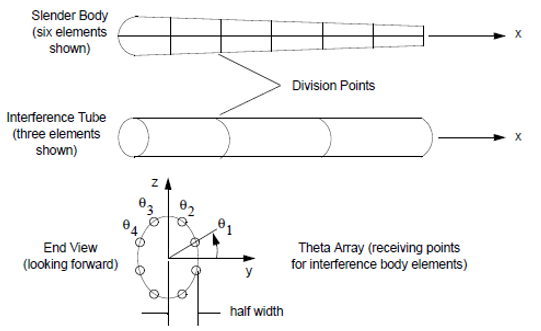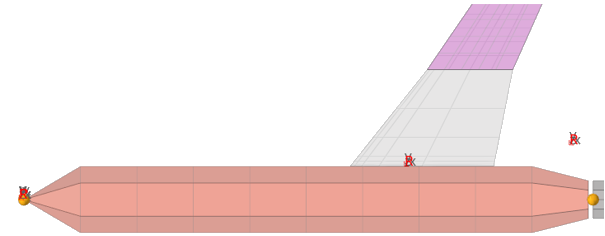Use the Body Mesh tool to define the body type of aerospace meshing called
CAERO2.
Restriction: Only applicable for the Nastran (MSC) solver.
From the Aeroelasticity ribbon, click the
Body Mesh tool.
Figure 1.
Select point 1 (x, y, z), the origin of the panel (cylinder).
Select point 2 (x, y, z) to define the length of the body in the local x
direction (x12).
In the microdialog , define the number of slender body
elements (NSB).
In the microdialog , define the number of interference
elements (NINT).
In the microdialog , define the length of the slender
body division (LSB), if NSB is zero/undefined.
In the microdialog , define the length of interference
(LINT), if NINT is zero/undefined.
Select the aerospace coordinate system CP to define the axis of the body.
The CAERO2 ID (EID) represents the element start ID with ID spanning along the
body circumference.
Figure 2.
Figure 3.
Set options as necessary by clicking guide bar .
On the guide bar , click one of the following:
Tip:
From the Aeroelasticity ribbon, click the satellite
icon Aeroelasticity Browser .
 that appears
when you hover over the Body Mesh tool to open the Aeroelasticity Browser.
that appears
when you hover over the Body Mesh tool to open the Aeroelasticity Browser.