Delete a Note
- From the ribbon, click the Notes tool or exit the current tool/panel.
- Select the note to be deleted.
-
Right-click on the note. From the context menu, select
Delete.
Figure 1. Notes context menu 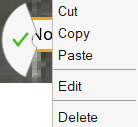
-
Or
- Press Delete on your keyboard.
- Select the note from the browser, right-click, and select Delete.