Overlay
Use the Overlay panel to alternate the display of overlaid images or movie files.
 Figure 1.
Figure 1. 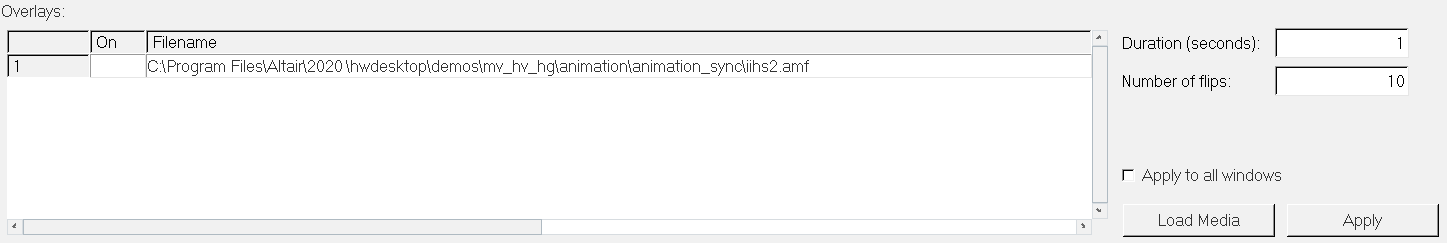
Figure 2.
Any number of files can be overlaid. Each loaded image or movie is listed on the Media Overlay panel. The master file is listed first, followed by the overlaid images. The overlay operation displays the master file for a user-specified number of seconds, followed by each active overlay image for a user-defined number of seconds. For example, if you have a master and four overlays, and overlays 2 and 3 are checked, when you click Apply, the master image is displayed for x seconds, followed by overlay 2 for x seconds, then overlay 3 for x seconds. This process is repeated for a user-specified number of iterations, or flips.
- Index number
- Selects a file to be the master file.
- Active files on
- Activates a file for you display as an overlaid file. Select the On check box next to the filename.
- Duration (seconds)
- Holds the frame for the duration specified.
- Number of flips
- Sets the number of times you want to review the overlay.
- Apply to all windows
- Applies the above settings to all windows.