Define Interface
Use Define Interface tool to create, import and edit geometric lines.
- Create 3D Lines
- Import Geometry File
- Edit 3D lines
Following sections elaborate on the operations that you can perform using Define Interface
Create 3D Line(s)
Create 3D lines on the component edges.
- Fast Create
- SnRD automatically creates geometric lines on the edges of the selected components.
- Manual Create
- Create 3D lines along the required node path. This requires manual inputs and provides more control over line creation.
Fast Create
Manual Create
Switch to Manual mode, when there is a need to create geometric lines with more precision and control.
Import Geometry File
Import a geometry lines definition file.
Edit 3D Line(s)
Edit geometric lines.
Delete Line(s)
Combine Lines
- Select Combine from the guide bar.
- Left-click to select lines to combine and click Combine.
Split Lines
- Select Split from the guide bar.
- Select a position on a line and click Split.

 to define feature options and control
Geometrical Lines creation. The available options are:
to define feature options and control
Geometrical Lines creation. The available options are: 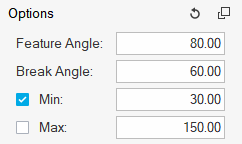
 to define controlled line creation.
to define controlled line creation.

