Solver Masses
Solver masses are used to model lumped mass finite element mesh.
Solver mass entities have a display state, on or off, which controls the display of these entities in the graphics area. The display state of a Solver Mass entity can be controlled using the icon next to the entity in the Model Browser.
Solver Mass entities also have an active and export state. The active state of a Solver Mass entity controls its display state, its listing in the Model Browser, and any of its views. If a Solver Mass entity is active, then its display state is available to be turned on or off and it is listed in the Model Browser along with its views. If a Solver Mass entity is inactive, then its display state is turned off permanently and it is not listed in the Model Browser or any of its views.
The export state of a Solver Mass entity controls whether or not this entity is exported when the custom export option is used. The all export option is not affected by the export state. The active and export states of Solver Mass entities can be controlled using the Entity State Browser.
Solver Mass entities have also a Review mode which is accessible from the context menu of the entity.
LS-DYNA
| Card | Description |
|---|---|
| *ELEMENT_MASS | Lumped mass defined on a node. All lumped masses defined in a single *ELEMENT_MASS keyword are exposed together in a table inside the Entity Editor. |
| *ELEMENT_MASS_NODE_SET | Lumped mass equally distributed to the nodes defined in the nodal set. |
| *ELEMENT_MASS_PART | Define additional non-structural mass to be distributed by an area/volume or mass weighted distribution to all nodes of a given part. |
| *ELEMENT_MASS_PART_SET | Define additional non-structural mass to be distributed by an area/volume or mass weighted distribution to all nodes of parts referenced in a set. |
| *ELEMENT_INERTIA | Define lumped mass and inertia tensor on a node. |
Radioss Cards
| Card | Description |
|---|---|
| /ADMAS/0 | Mass is added to each node of node group. Mass Type=0 in Solver Mass Entity Editor. |
| /ADMAS/1 | Mass/N is added to each node of node group. N being the total number of nodes in the node group. Mass Type=1 in Solver Mass Entity Editor. |
| /ADMAS/2 | Mass/Area - additional surface mass applied on the shell area. Mass Type=2 in Solver Mass Entity Editor. |
| /ADMAS/3 | Additional mass distributed on the part-group. Mass Type=3 in Solver Mass Entity Editor. |
| /ADMAS/4 | Final mass distributed on the part-group. Mass Type=4 in Solver Mass Entity Editor. |
| /ADMAS/5 | Mass is added to each single node. Mass Type=5 in Solver Mass Entity Editor. |
| /ADMAS/6 | Additional mass distributed on each single part. Mass Type=6 in Solver Mass Entity Editor. |
| /ADMAS/7 | Final mass distributed on each single part. Mass Type=7 in Solver Mass Entity Editor. |
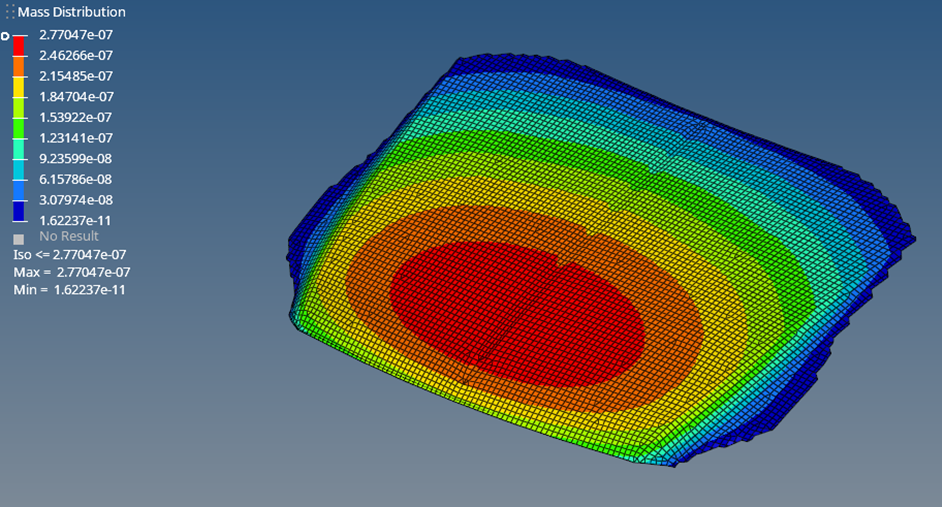
Figure 1.