SnRD Pre - Model Preparation
- Launch HyperMesh Desktop 2021.2 from
installed location.HyperMesh Desktop 2021.2 will open and user interface will be displayed as shown below.
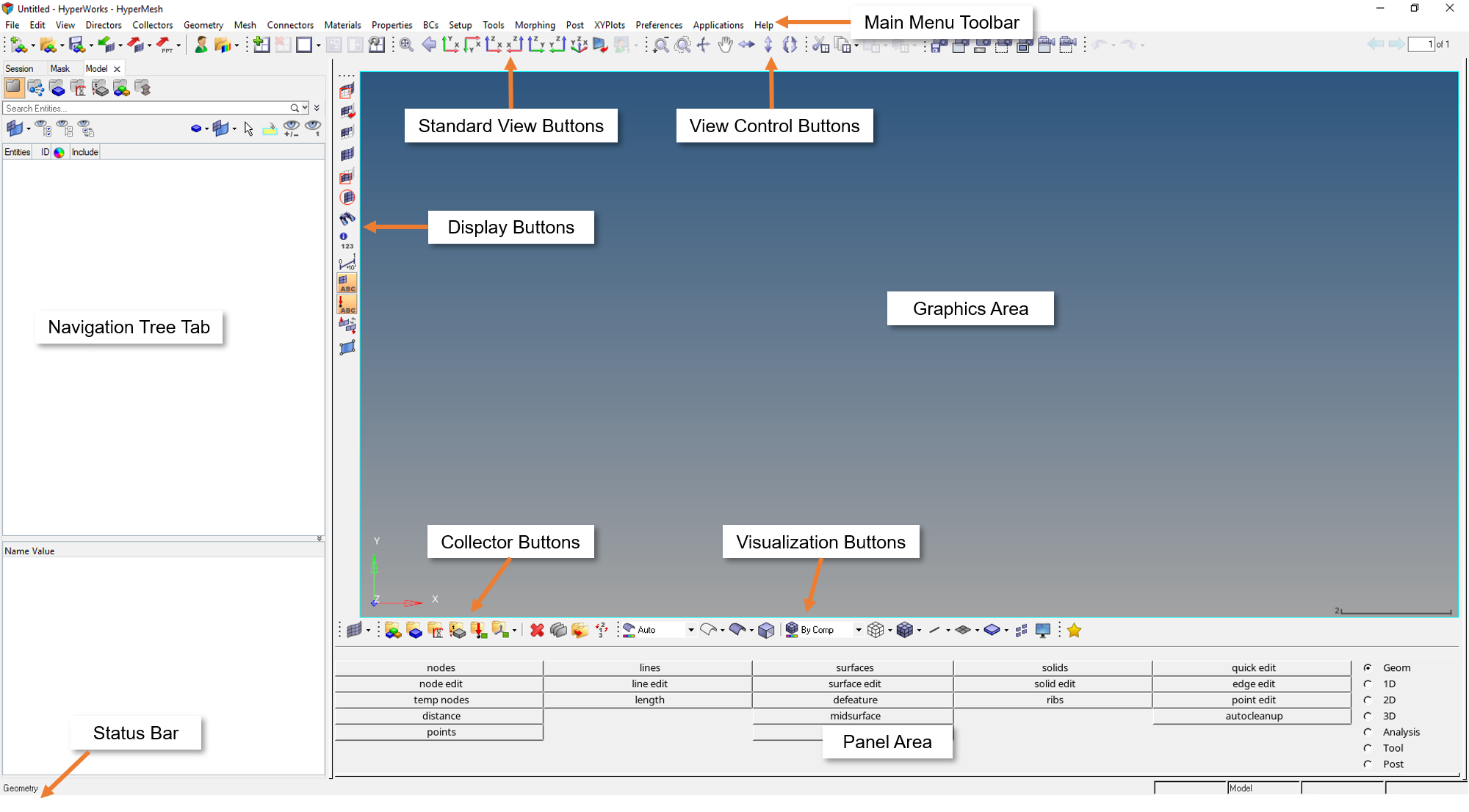
Figure 1. - Click

Figure 2. - All the pre processing tasks will be loaded and displayed in the
SNR-Pre tab.The next step in the process is to define the Process Parameters.
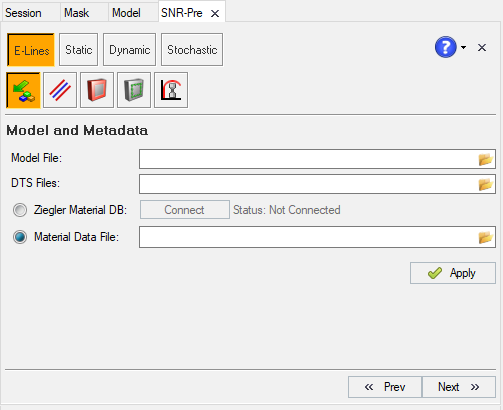
Figure 3. - Click Static in the tab to view the static load case
definition tasks.
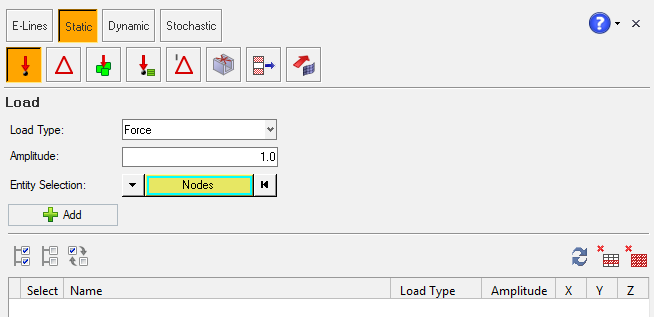
Figure 4.
You can refer to Process Parameters - Importing Files through to Material Mapping section under SnRD Pre - Model Preparation for Risk and Root Cause (Dynamic) Analysis workflow.