Calculate Distance
Calculate (Measure) ![]() Distance
option allows the user to measure the distance between two points.
Distance
option allows the user to measure the distance between two points.
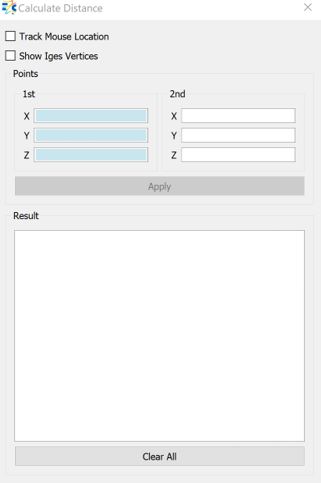
There are 3 major ways to define the 2 points to be measured.
Apply: To calculate the distance, after setting the locations of the points, the user should click on Apply.
Clear All: To clear the points’ locations and the calculations.
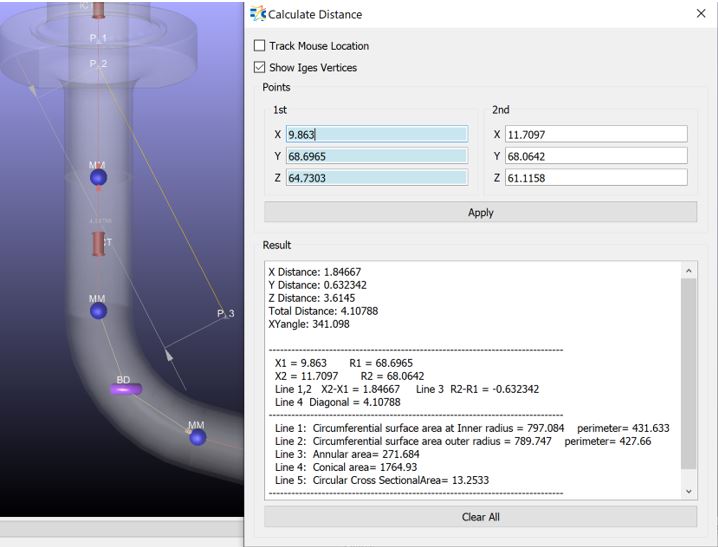
Result section divided into 3 sections:
Section 1: Calculated Results
X Distance: Calculated difference between the X locations of 1st and 2nd points
Y Distance: Calculated difference between the Y locations of 1st and 2nd points
Z Distance: Calculated difference between the Z locations of 1st and 2nd points
Total Distance: Calculated Distance between two points
Section 2: Coordinater Informations
X1 = 1st Point’s X location
R1 = 1st Point’s Y location
X2 = 2nd Point’s X location
R2 = 2nd Point’s Y location
Section 3: Area Informations
Line 1: cylindrical area = 2*π*R1*(X2-X1)
Line 2: cylindrical area = 2*π*R2*(X2-X1)
Line 3: annular area = π*(R22-R12)
Line 4: conical area =