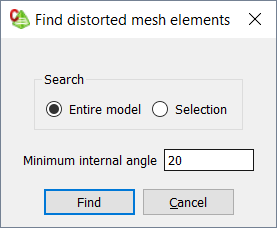A distorted mesh element is a distorted (high aspect ratio) triangle. Distorted mesh
elements can result in decreased accuracy of the results and could lead to poor convergence
for iterative solvers.
The
Solver does not directly search for distorted mesh
elements, but the consequence of distorted mesh elements is that the condition
number for the method of moment (MoM) matrix increases.
Note: The Solver will give a warning or error the condition
number becomes too high.
Distorted mesh elements are specified in terms of the minimum internal angle. In an
ideal mesh, all internal angles are 60° (but this rarely
possible). If any of the three angles in a mesh element are very small, the element
is a sliver. Such elements can be removed by deleting vertices.
-
Select the model mesh or mesh part either in the model tree
or 3D view.
-
On the Mesh tab, in the
Find group, click the
 Distorted elements icon.
Distorted elements icon.
-
Specify the parts to be searched for distorted mesh elements.
- To search the full model, under Search, click
Entire model.
- To search only the selected part of the model, under
Search, click
Selection.
-
In the Minimum internal angle field, enter a value for
the minimum internal angle of a triangle. Any internal angles found to be
smaller than the minimum angle will be listed.
-
Click Find to search for distorted mesh elements and to
close the dialog.
The result of the search is displayed in the message window. A hyperlink to the mesh part containing the distorted
mesh elements is also given in the message window.