Cutplanes
A cutplane is a display option that creates a plane at a designated location that cuts through an object to create a sectional view. Create multiple cutplanes to create a sectional view that exposes inner details that would otherwise not be visible from outside the model.
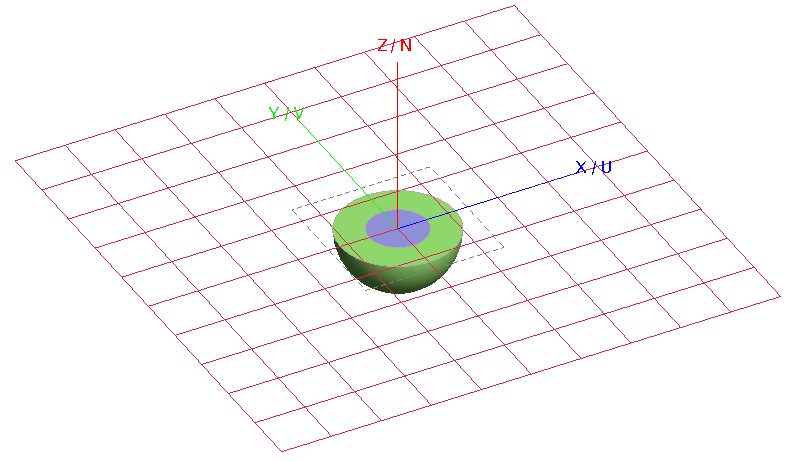
Figure 1. A simple example of a cutplane preview. The cutplane cuts through a sphere showing the two inner regions (indicated in green and purple).
The operation of the cutplane can be reversed, hiding the visible region and showing the invisible region. Under Properties, click Flip.
Each individual cutplane can be deactivated without losing its settings. Under Properties, clear the Activate check box. The cutplane can at a later stage be reactivated without the need to redefine the cutplane.